How to Sell Pokémon Cards on TCGplayer
By Carling Berkhout •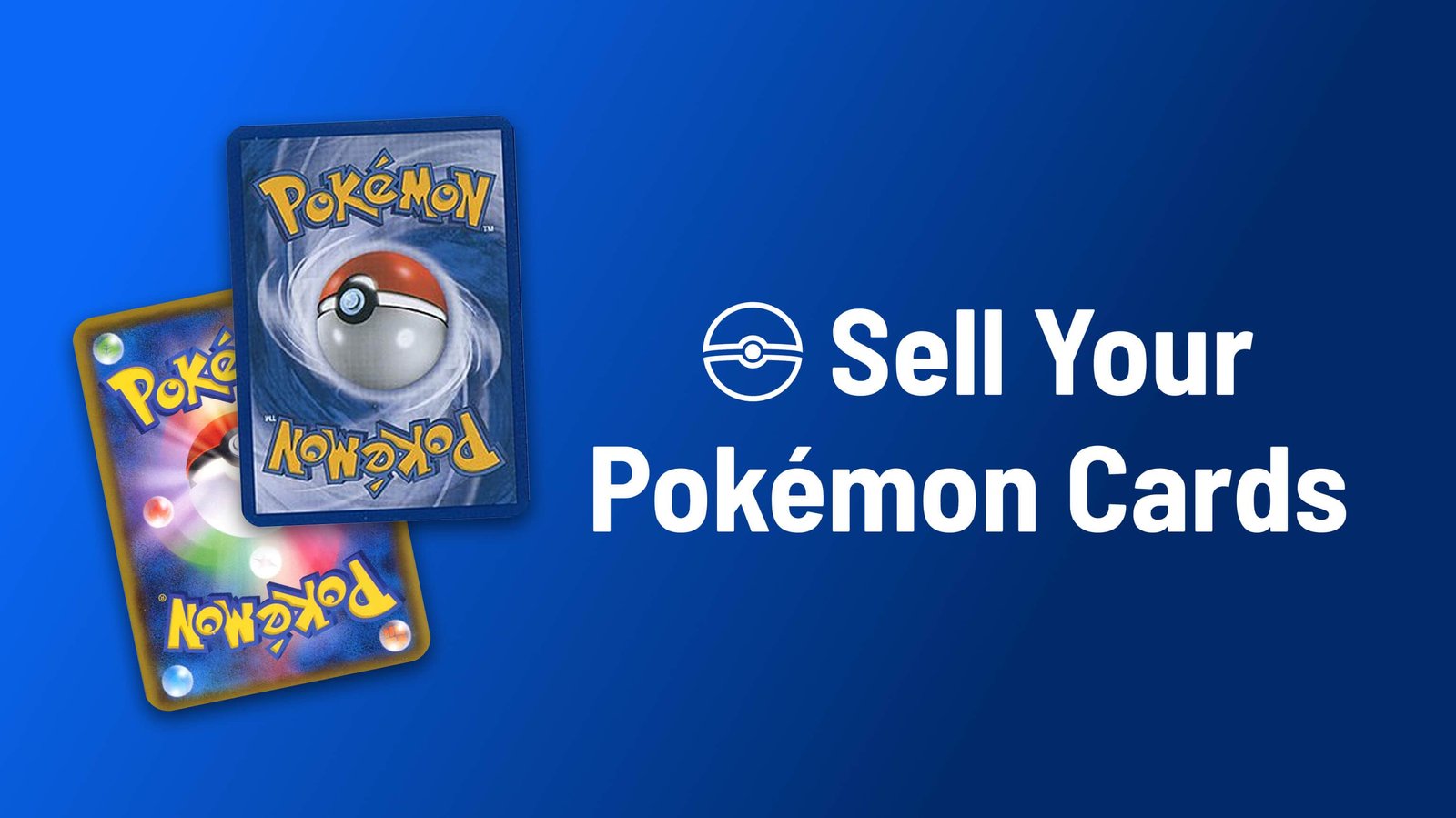
TCGplayer makes it easy to sell your Pokémon cards to a huge community of buyers –– whether you're a brand new seller or looking to scale, this guide will walk you through every step of selling Pokémon cards on the TCGplayer Marketplace.
Step 1: Getting Started
If you’re new to TCGplayer, here’s how to get set up:
- Create a Seller Account: Visit the TCGplayer seller website and click “Start Selling.” You’ll need to verify your phone number and set up your account.
- Set Up Payments: TCGplayer will make two micro-deposits into your bank account to confirm your payment setup.
- Access the Seller Portal: Once verified, you can log into the Seller Portal — your hub for inventory, orders, pricing, and more.
Step 2: List Your Pokémon Cards
To list your Pokémon cards:
- Go to the Inventory tab in the Seller Portal.
- Use the search bar to find the exact card (e.g., “Charizard”).
- Filter by Product Line, Set, Rarity, and Product Type.
- Your results will appear in the Product Catalog section below.
- Set your quantity, condition, and price –– more info on these items below!
Watch our Step-by-Step How To List Inventory Guide for more information.
Step 3: Condition Your Cards
Conditioning is one of the most important actions when listing cards on TCGplayer. No matter where a card is going or where it’s coming from, we want to make sure that the quality and evaluation matches the expectations of our customers. To meet this expectation, we have developed a TCGplayer Conditioning Guide that includes clear definitions and standards. You can reference this to condition your Pokémon singles!
Step 4: Price Your Cards
You can set prices manually by entering a value into the appropriate field, or you can price by matching to a TCGplayer data point. You can match the TCG Lowest Listing, TCG Last Sold Listing, or TCG Market Price. Simply click the “Match” button, and the value will auto-fill for you. For more information, see Best Practices for Pricing Your Items.
Step 5: Ship Your Cards
Once your Pokémon cards sell, it’s time to put them in the mail! Place your card into a card protector or sleeve, use material such as a top loader to protect the card, and then place it into a bubble mailer or secure envelope before sending it out. For more details around shipping, including requirements related to tracking, see the How To Ship Cards on TCGplayer video.
Step 6: Key Selling Tips
Here are some tips to help you master selling on the TCGpayer Marketplace:
- Understand Your Fees: There are no listing fees on TCGplayer, but there are commission fees when you make a sale. It’s important to consider these fees when listing products so they are priced accordingly.
- Responding To Messages: You can respond to messages from your customers in the Messages tab of the Seller Portal. We require sellers to respond to customer inquiries within 2 business days.
- Tracking For Orders: We recommend adding tracking to orders over $20 for your own protection, while our Shipping Guidelines require you to enter tracking for any order over $49.99 and get signature confirmation for any order over $250.
- Payments: We issue payments twice a week on Monday and Thursday for orders that are payable.
- Shipping Rates: You can set your shipping rates directly in your Seller Portal for each product size and we'll display those shipping rates as part of the price on each product's page. For more information on how to adjust your shipping settings, check out our Shipping Settings help article.
- Seller Levels: Seller Levels dictate how much inventory you are allowed to list on your account. As you sell, you’ll level up. Once you get to Level 4, there are no restrictions to what you can list. You will also gain access to the Pricing tab in the Seller Portal, allowing you to list inventory in bulk via CSV imports!
Step 7: Level Up Your Selling Game
Are you ready to take your selling journey one step farther? TCGplayer has tools and programs designed to take you to the next level:
- List Your Inventory Faster: Check out these 4 tools to list your cards in a fraction of the time.
- Growth Acceleration Program: Achieve your goals early in your seller journey with unique and customized sessions with an expert dedicated to helping grow your business.
- TCGplayer Pro: Gain access to a comprehensive set of retail solution tools, including Quicklist, MassPrice and Scan & Identify. Quicklist offers a low-cost option for increasing listings, powered by intelligent image recognition for swift card scanning. Meanwhile, MassPrice facilitates bulk price updates with customizable rules, ensuring optimal pricing strategies for your inventory. Scan & Identify is a powerful tool that allows you to mass import images for identification and seamlessly add the items to your inventory.
- Roca: Experience the future of card sorting with the Roca Sorter. This cutting-edge robotic card sorter efficiently sorts and digitizes your cards, saving you both time and money while streamlining your inventory management process.
- TCGplayer Direct: Save time with our fulfillment solution. With Direct, TCGplayer takes care of fulfillment, verification, shipping, and customer service on your behalf. Enjoy increased visibility for your listings, leading to a significant boost in sales and enhanced customer satisfaction. For more information on how to qualify for Direct, check out How do I get started with TCGplayer Direct.
Ready to Start Selling Pokémon Cards?
The TCGplayer Marketplace is one of the best platforms to connect with buyers who love and collect Pokémon cards. Whether you’re offloading extra singles or looking to sell at a professional level, we’re here to support you along the way.