New MassPrice Updates Offer Greater Control While Running Rules
Ray Moore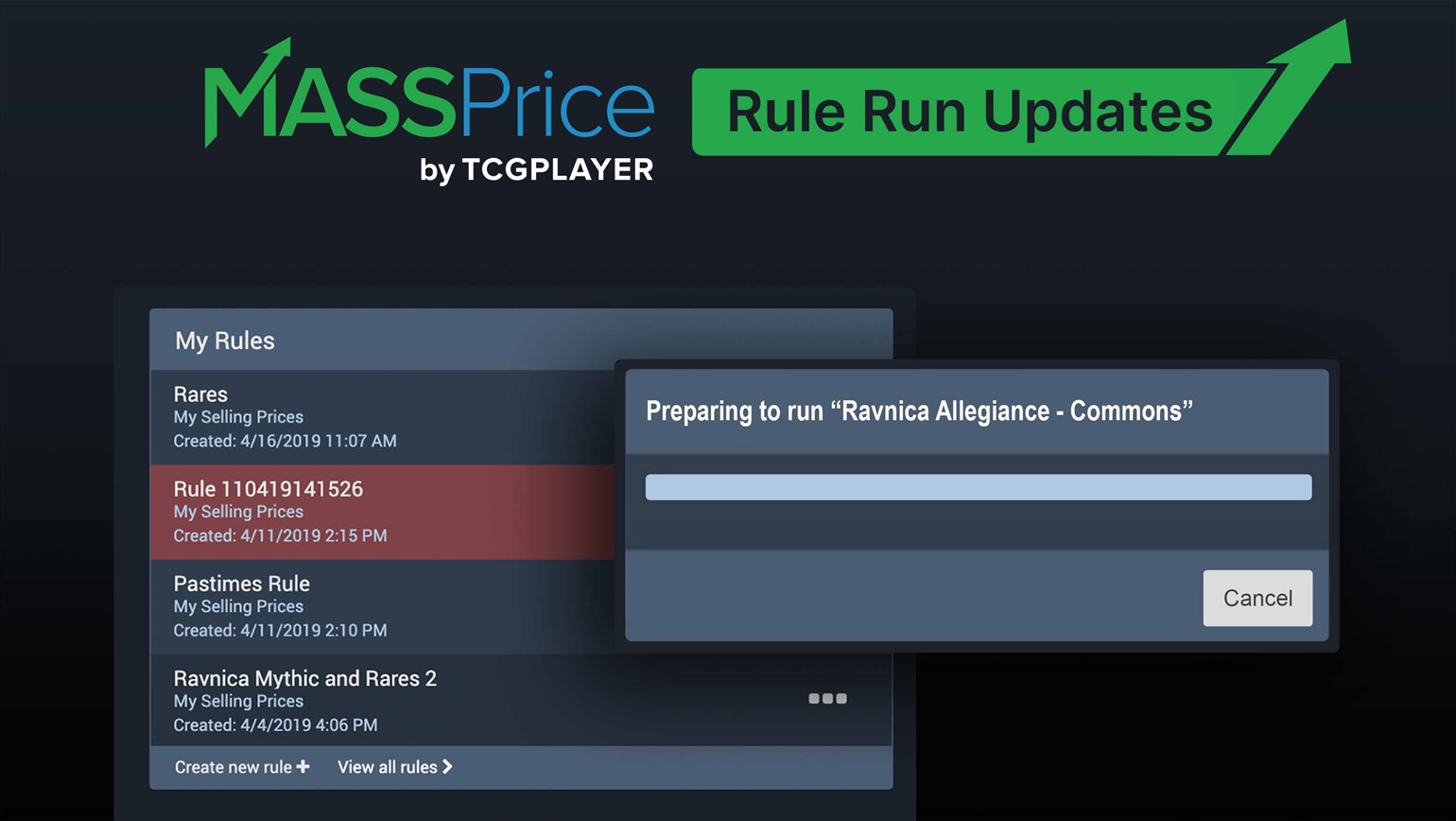
If you’re part of TCGplayer Pro, you rely on Pro tools like MassPrice every day for managing the fine details of your store. That’s why we continually improve our tools to offer you greater control over your business. Today we published two updates for MassPrice that will give you more power over its most important function—running rules. These new MassPrice features improve your ability to run rules for both inventory price updates and buylist updates.
Cancel Rules Mid-Run
When you run a rule on MassPrice, you’ll now have the option to cancel the update anytime before it’s complete. When you cancel the rule, all of your prices will remain the same. This means you always have the option to change your mind before your price updates go live.
Easily Review Changes
We want MassPrice to be totally transparent, so you can use it in the way that works best for your business. Starting today you can check how specific products were affected by your price update by using the search bar at the top of the Activity page. Plus, if there are any problems during the update, you can instantly see which products are affected using the Failed Updates button.
We’re always improving MassPrice to make it the best way to price cards on TCGplayer. If you have questions or suggestions for future updates, reach out to your Customer Success Manager or email us at prosupport@tcgplayer.com.
