TCGplayer and CrystalCommerce Add 6,600 New Products for Seamless Syncing
Carling Berkhout
On Monday (12/13), TCGplayer will be updating our product catalog to add approximately 6,600 products to our CrystalCommerce sync list. These include sealed Pokémon and Cardfight!! Vanguard products in addition to Flesh and Blood singles and sealed products. Though we expect almost all Pokémon sealed products to be a part of this sync update, there may be some SKUs added at a later date. We are working closely with the team at CrystalCommerce to make sure these items are added to their catalog as soon as possible.
Currently, TCGplayer syncs products from the following product lines with CrystalCommerce: Magic: The Gathering, (sealed and singles), Yu-Gi-Oh! (sealed and singles), Pokémon (singles), Cardfight!! Vanguard (singles), and Funko Pops. We plan to sync additional product lines to CrystalCommerce in the future, but currently do not have a timeline for these products.
What You Need To Do
The sync process may require you to manually update your settings in the CrystalCommerce portal. Please follow the step-by-step instructions below, which were provided by CrystalCommerce’s Customer Service Team to make sure your products will sync properly and to avoid any inventory discrepancies.
First, take the following actions to verify your CrystalCommerce settings allow new products to sync:
- Navigate to “Inventory” tab
- Go to the “Product Types” page
- Click the appropriate Product Type
- Save Product Type
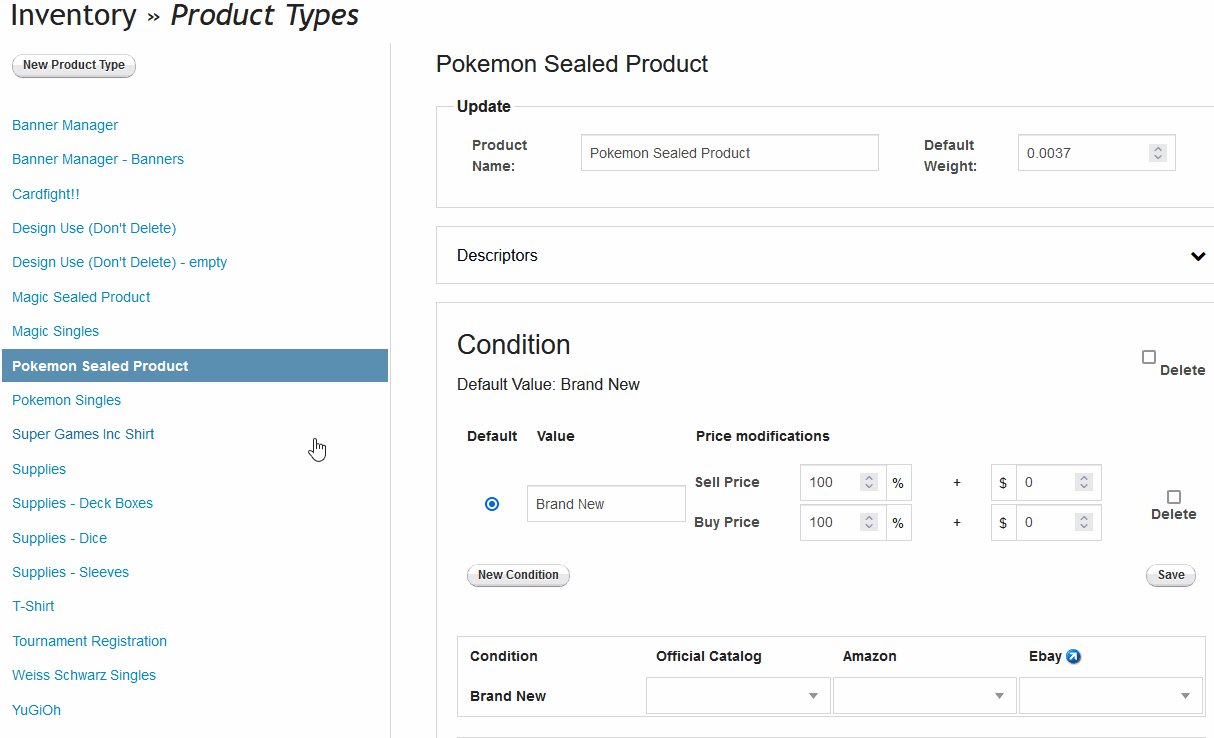
From there, make sure that the proper condition is in place under the “Official Catalog” column of the mapping table, just under the Condition List. For example, Pokémon should have the New / Brand New / Sealed condition set to “Pokémon Sealed Product Sealed” in the “Official Catalog” dropdown menu.
Then, to sync the products, please do the following:
- Navigate to “Inventory” page
- Go to “Categories” page
- Click on the category you want to sync
- Check the box to hide it from the website
- Save
- Uncheck the box
- Save again
There is no additional action required in your TCGplayer Seller Portal to sync the new products.
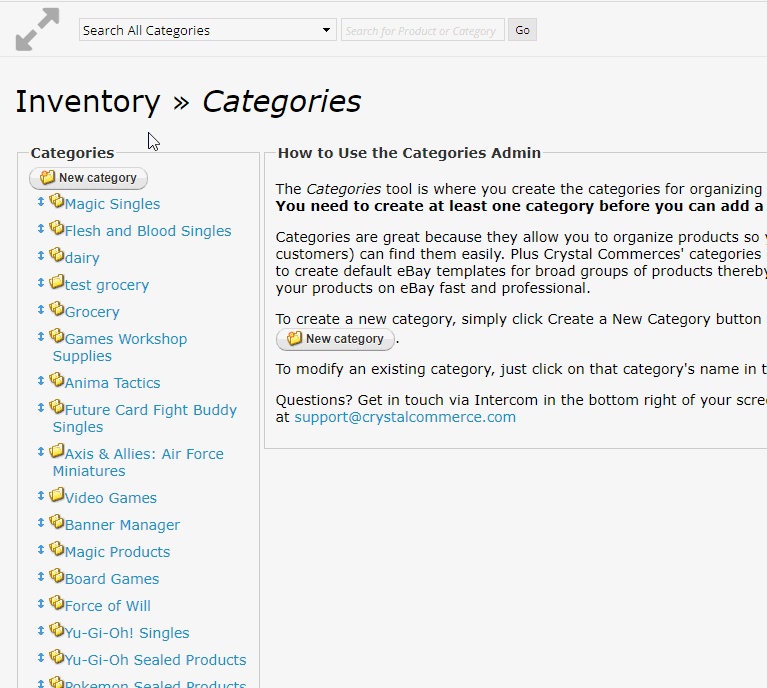
If you have any questions about what settings you need to update on the CrystalCommerce platform, or need assistance desyncing products, email support@crystalcommerce.com or message a representative through the blue intercom button in the bottom right hand corner of the screen.
FAQ
1. How can I avoid oversells if I have a TCGplayer store as well as a Crystalcommerce store?
We’re reaching out ahead of turning these new product lines live to give your team time to review inventory you may have managed on both platforms and adjust accordingly. The above steps are to ensure the new product lines will sync over to your TCGplayer inventory correctly, without the possibility of oversells.
2. When will you be syncing other product lines to CrystalCommerce?
We plan to sync additional product lines to CrystalCommerce in the future, but currently do not have a timeline for these products. We are committed to keeping you informed as we have new updates to share. If you have questions, please contact catalog@tcgplayer.com.
3. Will my TCGplayer fees change as a result of this announcement?
No. Your fees will not change as a result of these catalog additions.
