Streamline Your Game Store with BinderPOS: A Guide to Uploading Inventory
Carling Berkhout
BinderPOS is a point-of-sale and inventory management software designed for collectibles. With BinderPOS, hobby game stores can manage their in-store and online inventory with ease, while utilizing multiple sales channels including a branded website, TCGplayer, and eBay.
There are two options for adding inventory to BinderPOS: manually and through a CSV.
Manually Adding Products
Since manually adding products can be more time consuming than a bulk CSV upload, we suggest this process for adding small amounts of inventory or quickly adjusting the quantity of your products.
You can manually adjust the quantity of your products in the Products section. Utilize this functionality by searching different filters or by title. Then, you can manually adjust the quantity and click “Update.”
To manually adjust your product quantities:
- From your BinderPOS Portal, go to Products
- Fill out the appropriate filters for your desired search
- Apply Filters
- Manually enter any adjustments you would like to make
- Click the Update button
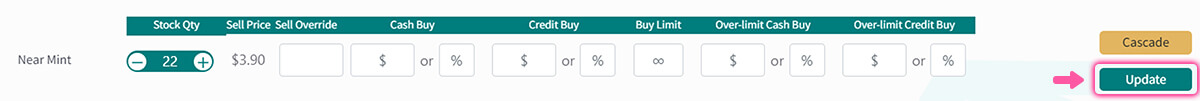
Adding Products with CSV Import
CSV imports are best for quickly managing large quantities of inventory, especially trading card game singles. It’s easy and fast, giving you the ability to import or export a large number of products and their details in a matter of minutes.
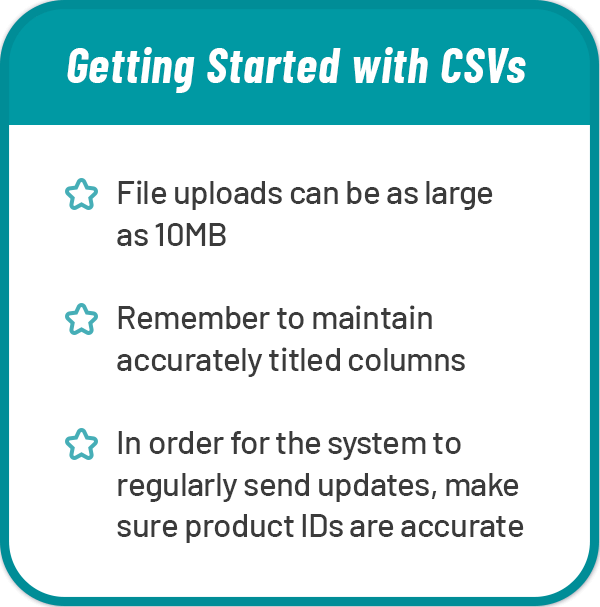
*For more information on the file format of a CSV, see here.
To learn more about adding inventory to BinderPOS, please reference Updating/Importing Inventory in BinderPOS and Importing an External CSV in BinderPOS.
How To Get Started with BinderPOS
If you’re interested in powering your business with BinderPOS, please fill out our interest form and a member of our team will be in touch shortly.
Already using BinderPOS? If you have any questions, please view our help center or reach out to us.
