Buylist Added to TCGplayer Pro Online Stores
Kim Pieters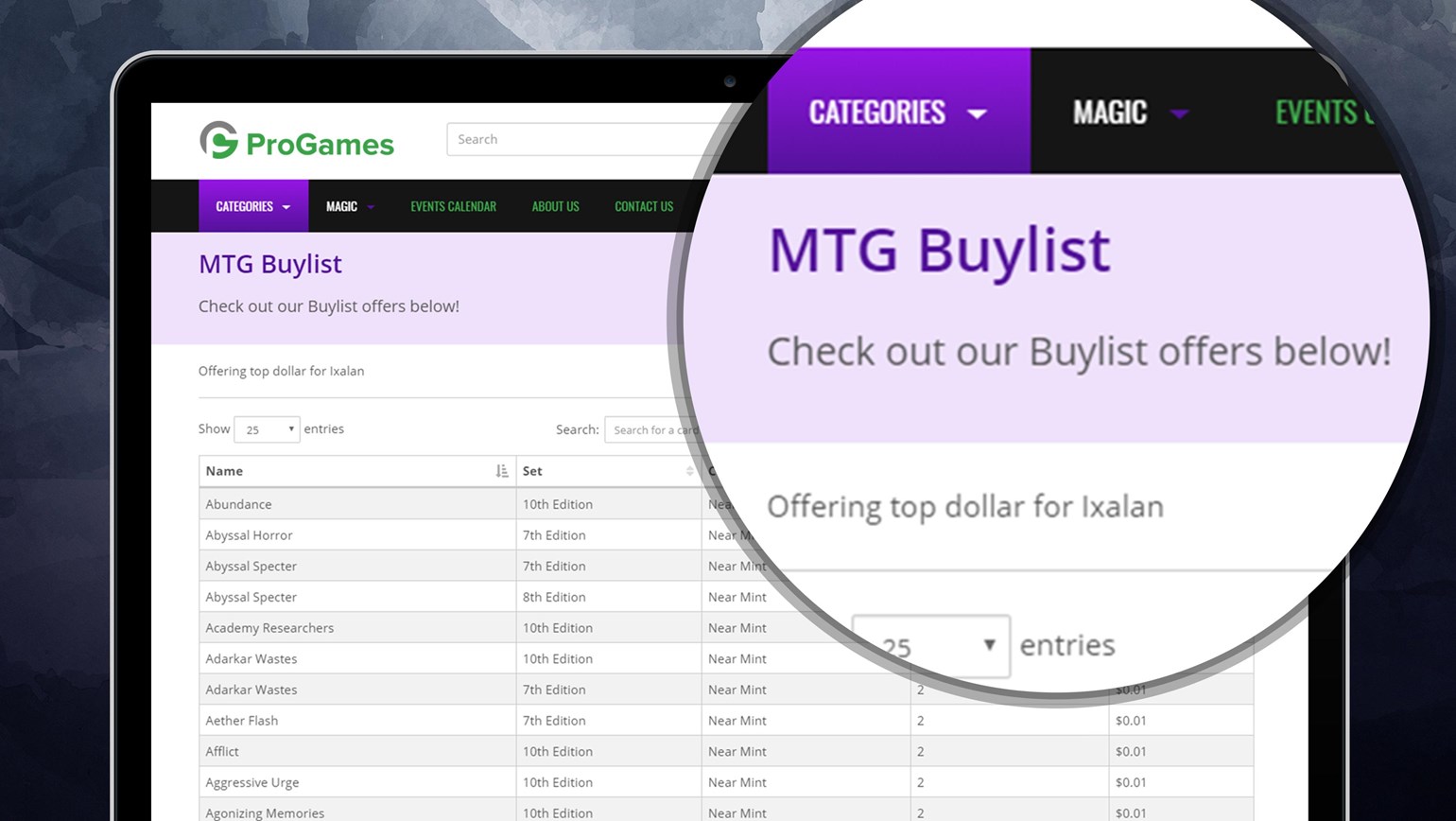
Replenishing your Magic inventory with the TCGplayer Buylist just got easier. If you’re part of both TCGplayer Pro and TCGplayer Direct, you can now display your Buylist on your Online Store, so any player shopping on your website can easily see the cards you’re buying.
Search Tools Help Players to Find Cards That Match Their Collection
Players can easily filter and search your Buylist. They can use the search bar to find a specific card or set name. Plus, they can choose how many products they’d like to see on the page.
CSV and Print Buttons Make It Easy to Save a Copy
Players can pull up a spreadsheet of all search results or print out a copy of your Buylist pricing info. That way they can easily compare your Buylist with their collection to speed up the checkout process once they’re in your store. You can also use these tools to print out a copy of your Buylist to display in your store, whether you want to print a specific set or sort by price.
Quicklist Lets You Remove Cards from Your Buylist Simply by Scanning Them
When players bring in their cards, you can then scan them using Quicklist to come up with a total price. Then you can push the list of cards to the Manage Lists area in your Seller Portal to remove the cards from your TCGplayer Buylist.
New to the TCGplayer Buylist?
Signing up for the TCGplayer Buylist is easy. Simply apply to join TCGplayer Direct to get started. If you’re already part of Direct, simply opt in within the Buylist tab in your Seller Portal.
