Import Inventory From the TCGplayer Mobile App
By Carling Berkhout •
The ability to import inventory directly from the TCGplayer mobile app to the Seller Portal is now available for all Level 4 sellers!
This feature will allow you to quickly digitize Magic: The Gathering, Pokémon, and Yu-Gi-Oh! inventory and seamlessly import it to your seller account at no cost. The mobile app image recognition accurately identifies your cards with the ability to scan multiple at once. Plus, there’s no hardware needed beyond your phone camera. You can download the app for free and get started.
To use this feature:
1. Log into your seller account in the TCGplayer mobile app
2. Within the app, select the ellipses menu button above any list of scans in the “Scan” tab. You can also select the ellipses menu from a list in the “Collections” tab.
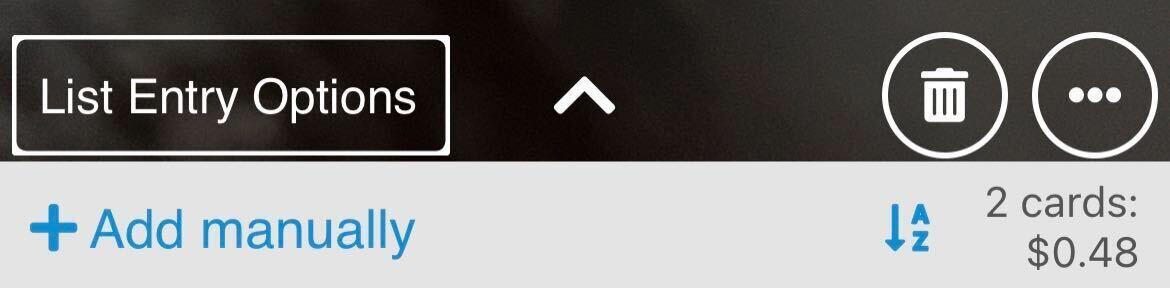

3. Select “Import to Seller Portal” from the list of options
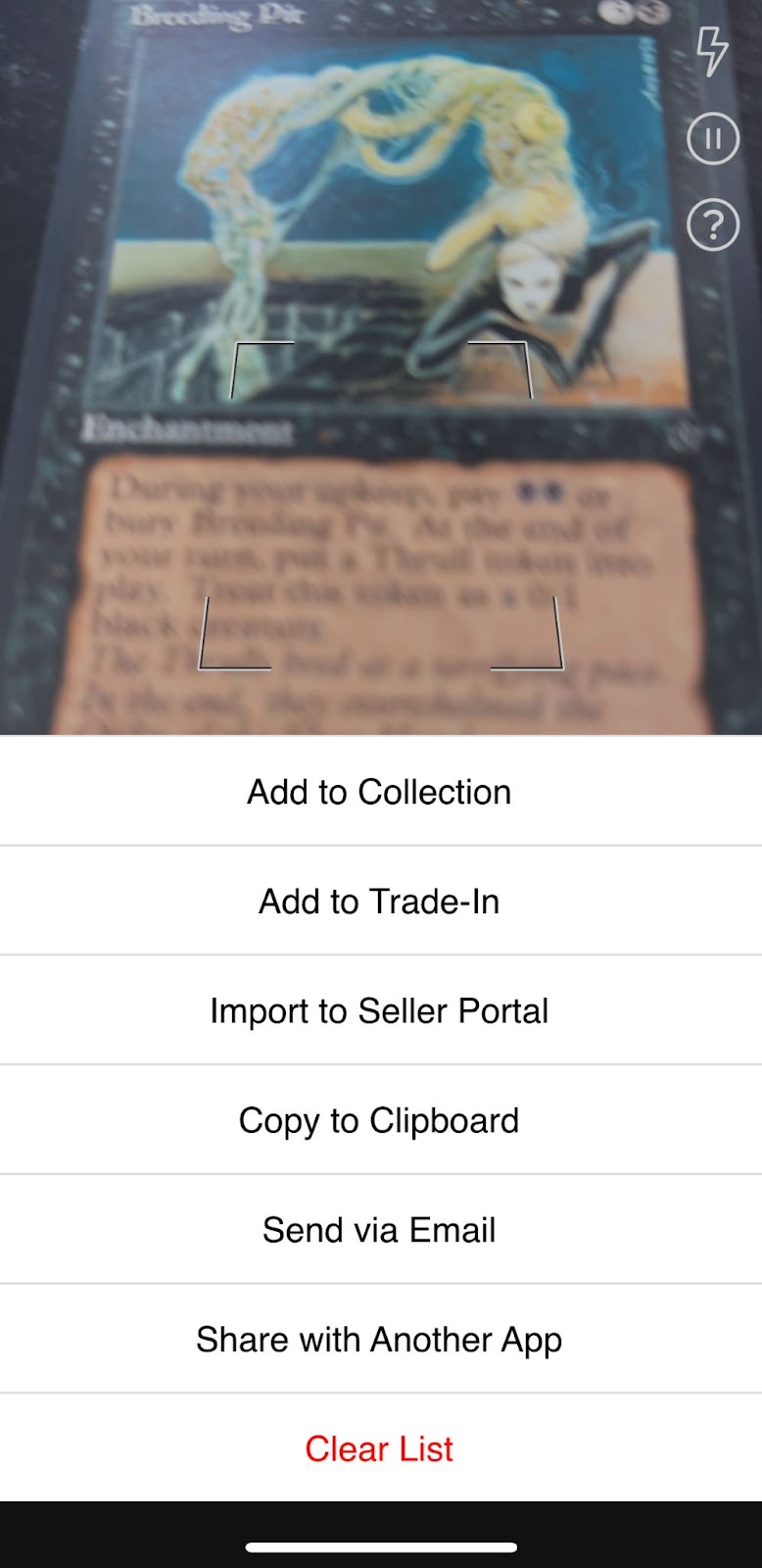
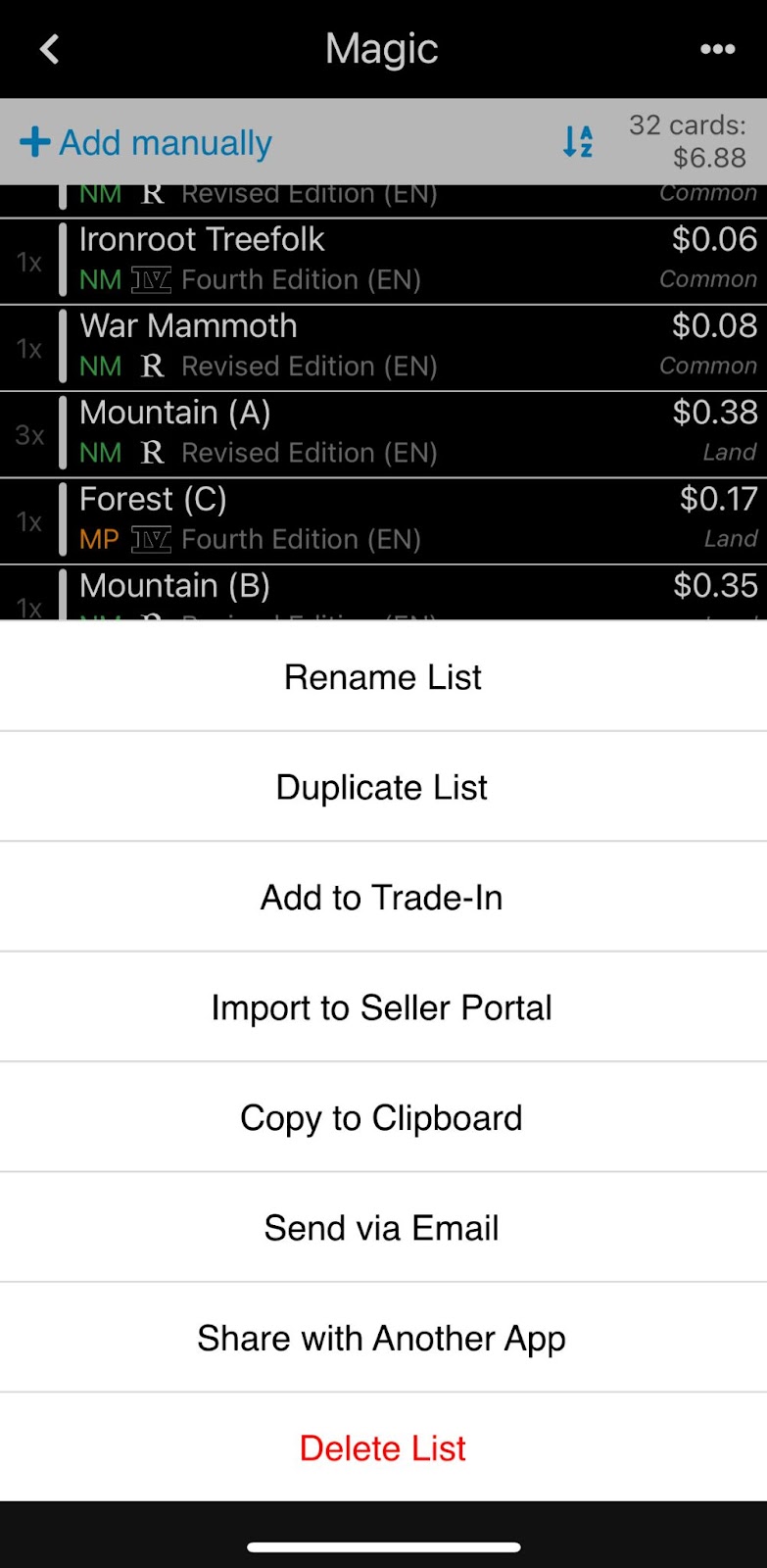
4. Access the “Manage Lists” tab in the Seller Portal to find your list and add it to your inventory
5. To sell the products on the TCGplayer Marketplace or your Pro Website, click “Add To Inventory.” Any products that already have a price in your inventory will go straight to live with an updated quantity. If a product doesn't have a price, it will go to staged inventory, where you can then price the product before moving it to live.
For more information on importing your inventory from the mobile app, please reference our help file. If you prefer to price your inventory using a spreadsheet, you can export a CSV from the Seller Portal after importing from the mobile app.
If you’re not a Level 4 seller, check out How To Get To Level 4 ASAP.