Grow Your Inventory: Leveraging The BinderPOS Buylist Feature
Carling Berkhout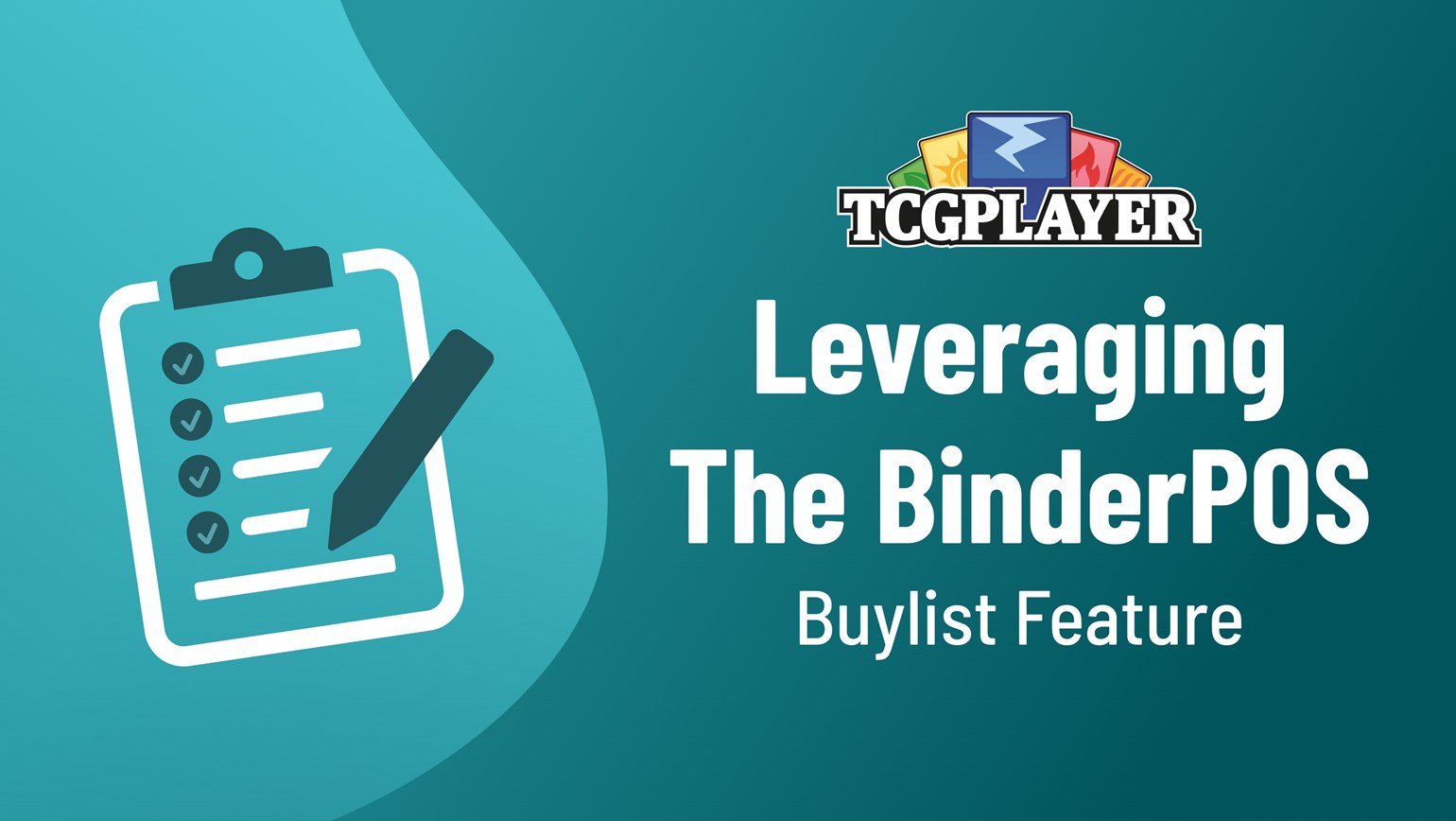
What is BinderPOS?
BinderPOS is a point-of-sale and inventory management software designed for collectibles. With BinderPOS, hobby game stores can manage their in-store and online inventory with ease, while utilizing multiple sales channels including a branded website, TCGplayer, and eBay.
The Power of The BinderPOS Buylist
One of the most valuable BinderPOS tools is the Buylist feature, enabling efficient inventory acquisition. This feature allows you to purchase singles in both the Point of Sale and Online Webstore.
Utilize the custom rule generator to specify the cards you're interested in purchasing, along with corresponding credit or cash prices. This streamlined process ensures customers have an easy and user-friendly experience while creating a Buylist. Once a Buylist has been created, you can review, make edits, and decide whether to accept or decline. Upon approval, the inventory seamlessly integrates into your stock, with automatic application of store credit, where applicable, simplifying the entire transaction.
How To Create Buylist Rules
Creating a Buylist rule is simple! To create a Buylist rule, follow the steps below:
- Access the BinderPOS Portal and navigate to Online Buylist > Buylist Rules.
- Locate and select "Create new rule" located in the upper right corner of the page.
- Enter the desired name for your Buylist rule within the designated "Buylist Rule Name" textbox.
- Edit and customize the Basic Rules according to your preference.
- Click “Save rule”
Understanding Basic Rules
When creating a new Buylist Rule, you will notice the Basic Rules section with the following categories:
- Price to apply
The number you enter into the "Price to apply" textbox represents the specific price point. Once matched within the POS system, this value serves as a reference point for the automatic application of Buylist rules. It collaborates with the price rule, to prevent the purchase of particular singles, based on predefined criteria. - Price rule to apply
When applying prices from the previous price to apply section, you have the option to include how the buylist rule will interact with your assigned price through the following limiters: - Greater than
- Greater than or equal to
- Less than
- Less than or equal to
- Equal to
By choosing the price value in price to apply and the restricting rule in price rule to apply, you can limit certain buylist transactions from going through.
When creating a Buylist rule for a certain price and over, please remember to select Greater than or equal to, as the system prefers this to simply using Greater than.
We currently advise against generating multiple less than rules per game as the system's logic may result in their cancellation. However, feel free to craft as many greater than and greater than or equal to rules as necessary
- Rule to apply to game
Within this section, you have the option to designate the specific TCG (Trading Card Game) to which you’d like to apply the rule limitation.
To learn more about using the Buylist feature on BinderPOS, please check out our Help Center files:
- How to Create Buylist Rules
- How to Approve Online Buylists
- How to Create Buylist Rules for Specific Products
How Do I Get Started?
If you’re interested in powering your business with BinderPOS, please book a demo with our team.
Already using BinderPOS? Check out our help center or reach out to support.
