Using Social Media Widgets to Engage Customers
Kate Brady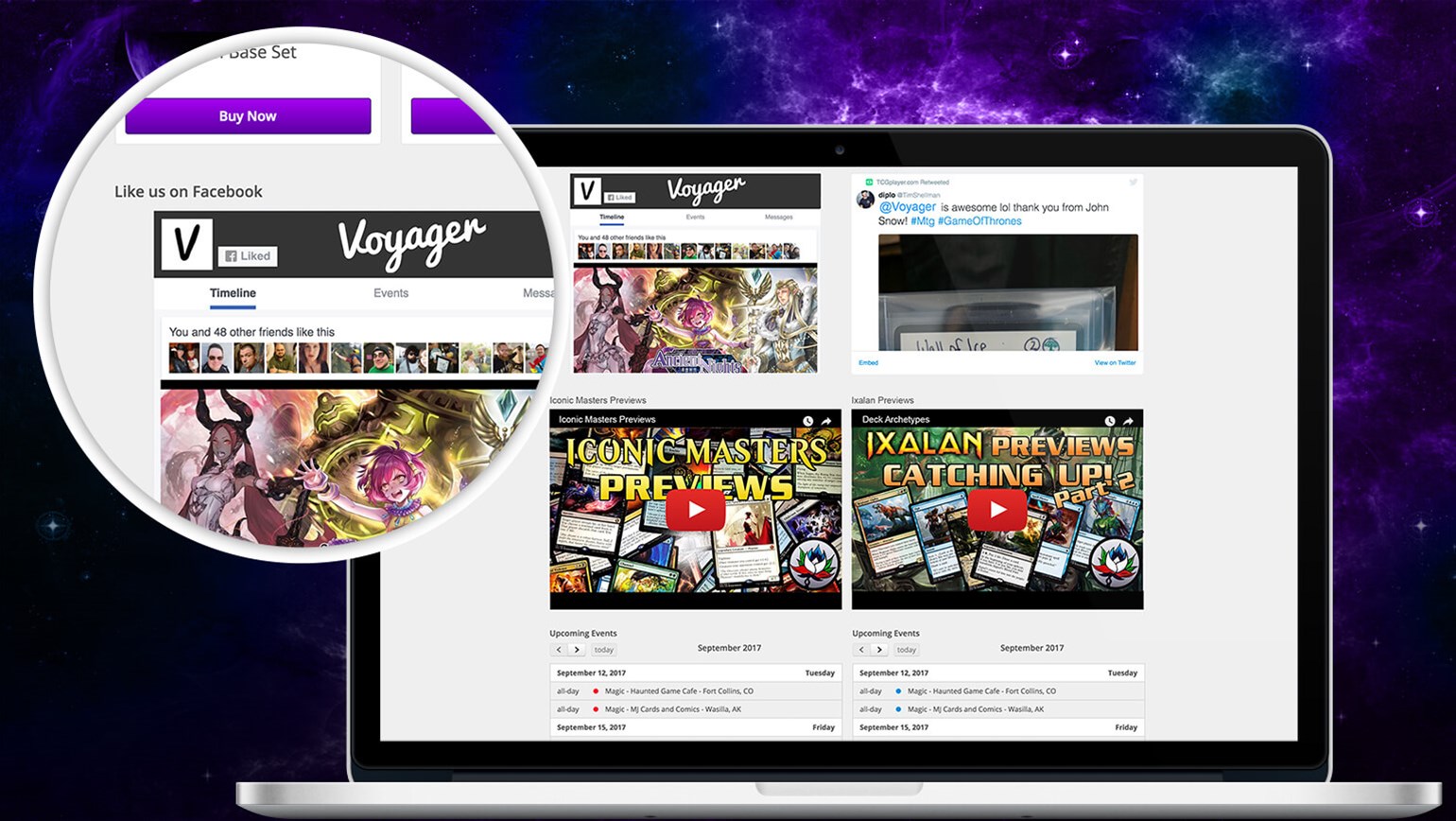
One of the easiest ways to engage your community and keep them up-to-date on your store’s events, promotions and product arrivals is through Facebook, Twitter, YouTube and Google Calendar. By taking advantage of the homepage widgets available through TCGplayer Pro, you can make sure customers have quick access to these channels in a single convenient location. This will help new customers discover your community and help existing customers keep up with what’s new in your store.
Facebook and Twitter Feeds
Adding Facebook and Twitter widgets allows customers to see your latest posts when they visit your Online Store. This makes it easy to promote the newest events and in-store promotions while simultaneously encouraging customers to like your Facebook or Twitter page.
YouTube Videos
Embedding YouTube videos can help advertise your latest in-store offers or add some personality to help establish fans. Videos are a great secondary vehicle for your content that help provide a well-rounded user experience. Different users prefer different content, so it’s best to use a combination of text, static images and videos to promote your brand.
Google Calendars
Placing your store’s Google Calendar on your homepage is a great way to boost event attendance and let your customers know what’s happening throughout the month. Instead of having to navigate to a separate page (one without any listed products), customers will be able to see all your upcoming events as soon as they arrive at your Online Store. If you have more than one store, you can add multiple Google Calendars to drive traffic to all your locations.
To learn more about setting up widgets for your Online Store, visit our Help Center or contact our Customer Success Team.
