Flexible In-Store Pickup Settings Now Available for Pro
Kim Pieters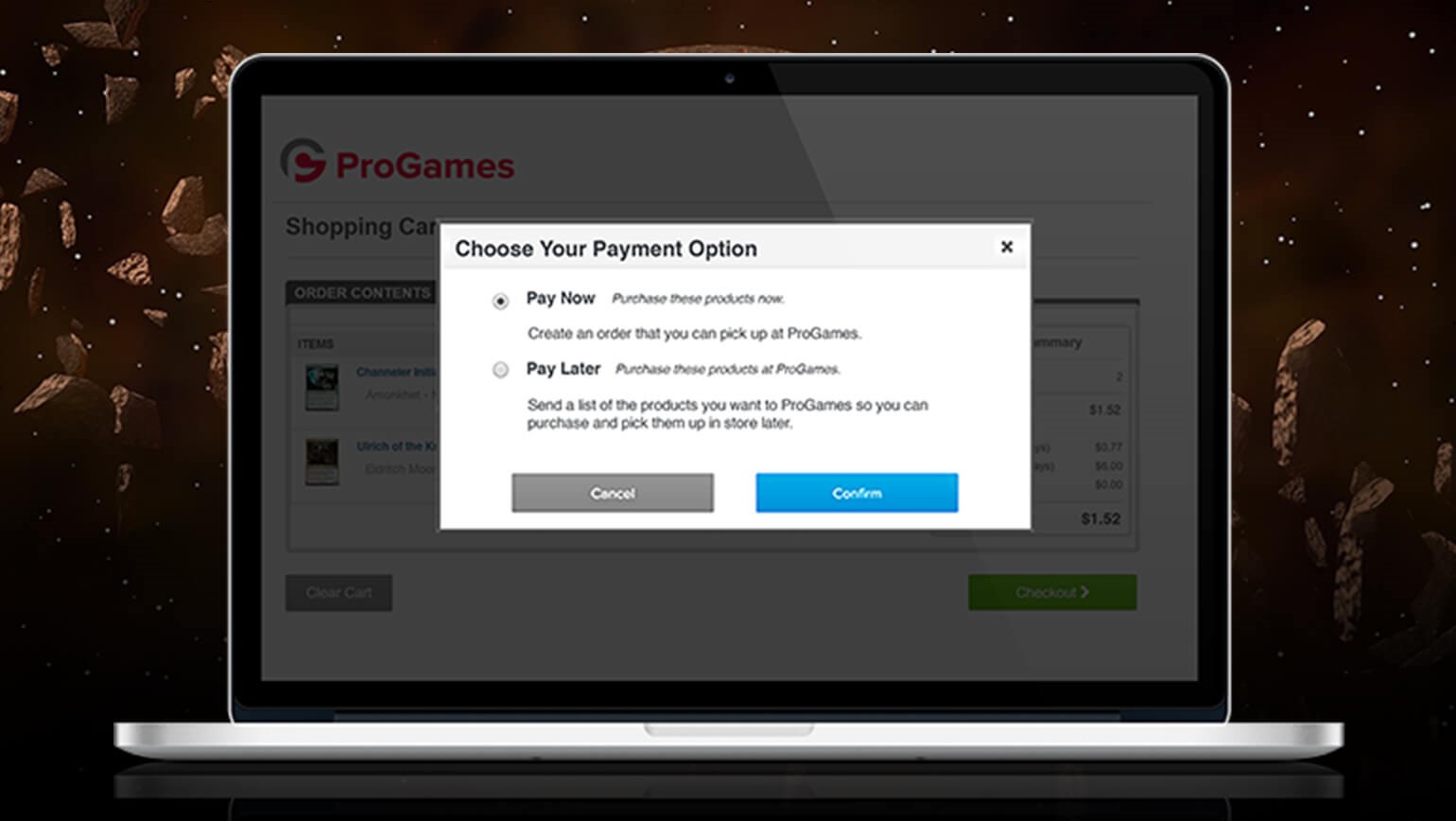
Great news, Pro Sellers! In addition to being able to turn In-Store Pickup on and off at any point, you can now choose whether to accept just Pay Now orders, just Pay Later orders or both.
Maybe you only want Pay Now orders because you'd prefer to receive payment as soon as possible. Maybe you only want Pay Later orders so you can avoid web transaction fees. Or maybe you just want as many sales across as many channels as possible. We wanted to give you the choice.
You can even choose to automatically remove items from your inventory when customers place a Pay Later order. That way those cards are reserved when your customer gets to your store.
To adjust your settings, simply go to the My Details tab. You’ll see a section called TCGplayer Pro Settings and a section under that called In-Store Pickup Settings with checkboxes that let you enable the different options.
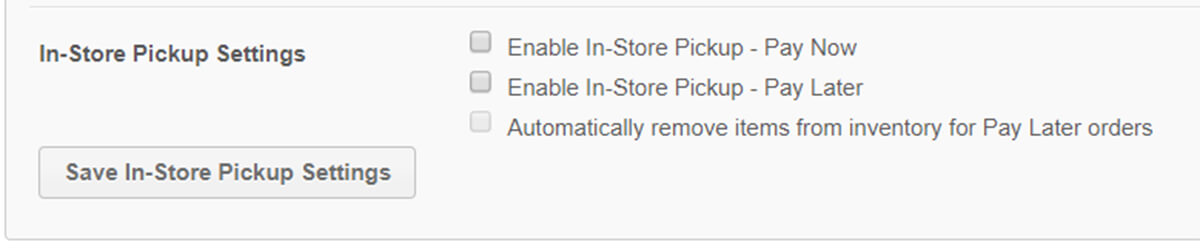
In addition to these new settings, we also removed the minimum purchase amount for Pay Later orders, since you'll process those payments in your store. That way customers can get any cards they want, even if they're less than $2.
These changes were based on your valuable feedback. If you have more suggestions that will help make TCGplayer Pro even better, let us know by contacting our dedicated support team at sales@tcgplayer.com.
