KeyForge Coming to TCGplayer This Week
Catalog Team
Add Your Inventory Today!
We’re making KeyForge available to add to your in-store inventory and sell on the TCGplayer Marketplace, and we want you to be part of the ride! Add your inventory now so your listings will appear as soon as we launch! You can list sealed products both in-store and online and also add opened decks as Listings with Photos on the TCGplayer Marketplace.
Add Opened Decks to TCGplayer as Listings with Photos
Because every KeyForge deck is one-of-a-kind, you’ll want to add any opened decks you’re selling as Listings with Photos. This allows you to create a customizable product page on the TCGplayer Marketplace for each listing featuring up to five photos, along with a custom title and description. Listings with Photos are more likely to sell on the marketplace, making them a great way to sell unique items.
You can add Listings with Photos using both the Inventory and Pricing tabs in your Seller Portal. Make sure you follow these tips for Listings with Photos. We also recommend that you make the main photo a picture of the identity card showing the full decklist with the QR code obscured. You should also list all the cards in the decklist in your custom description. That way players can easily see which cards are in the deck you’re offering.
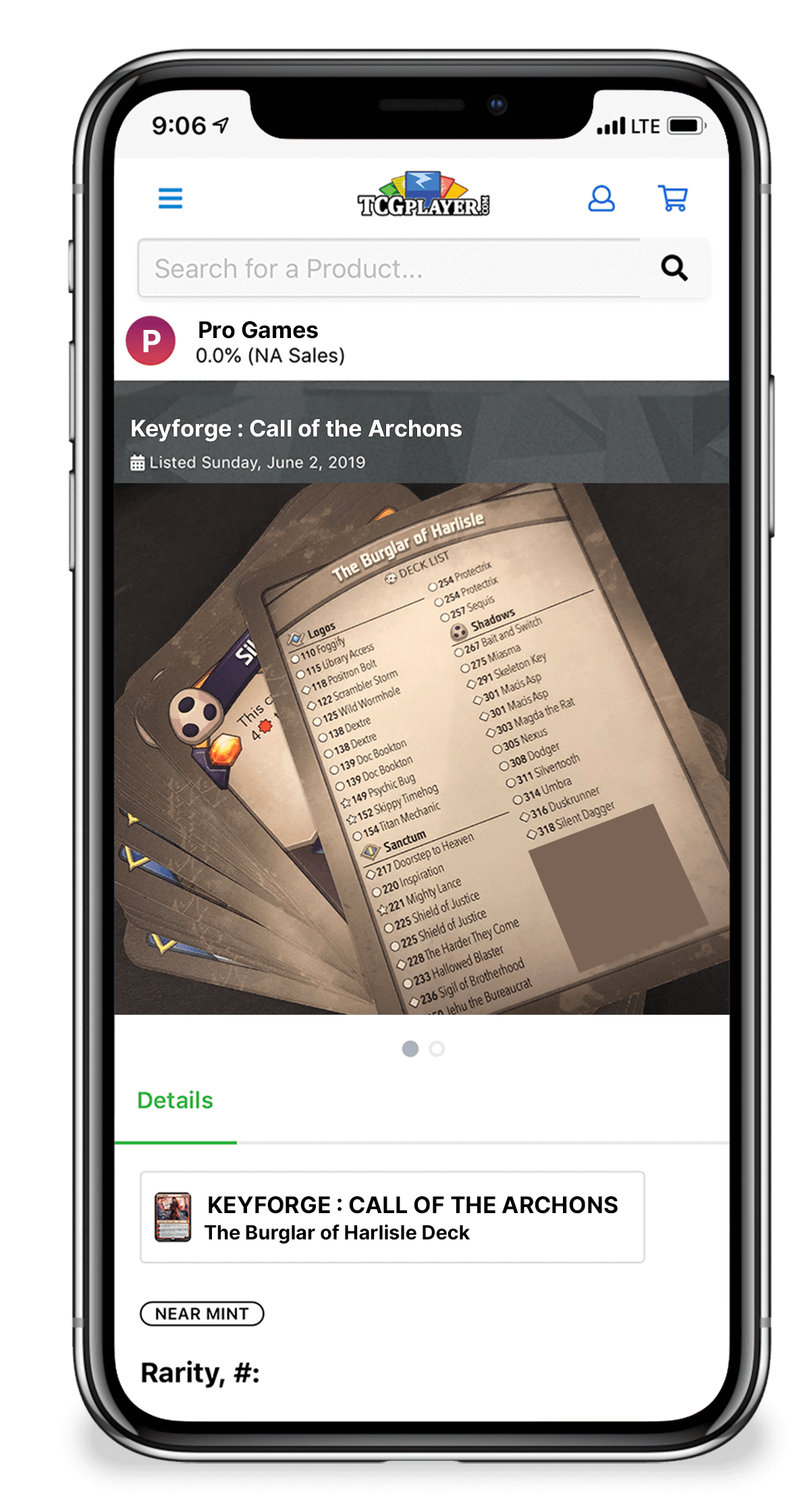
Example:
The Burglar of Harlisle Deck
This is a Logos, Sanctum and Shadows Archon Deck from Call of the Archons. Cycle through your Sanctum and Shadows cards so you can set up Library Access, then shut your opponent out for a turn with Skippy Timehog, Scrambler Storm and Foggify. Double Doc Bookton helps you draw through your deck so you can do it all over again.
The cards themselves have never been shuffled and are in great condition.
Players are clamoring for KeyForge so add these unique decks to your inventory now. If you have any questions or feedback, reach out to our team and we’ll be happy to help!
