Getting Started Selling Ikoria Sealed Products
Collin Stiles
With the May 15th release date for Ikoria: Lair of Behemoths getting closer, we took a peek at the presale numbers for the set. Currently, Ikoria sealed product ranks among the best sellers on TCGplayer right now, specifically booster boxes, collector booster boxes, and prerelease kits.
Right now, online sales are more important than ever to many businesses. With this in mind, we wanted to take a moment to make sure everyone knows how to list sealed product on TCGplayer.com so that they can tap into the demand for Ikoria.
Like other items, sealed product can be listed through the Inventory tab of your Seller Portal. You can find the steps to do that here. If you prefer to use the Pricing tab, you can add sealed product there as well. Follow these steps to do so:
- Navigate to the Pricing tab in your Seller Portal
- Select the game and set you would like to list sealed product for in the corresponding menus, then click on “Advanced Filters”
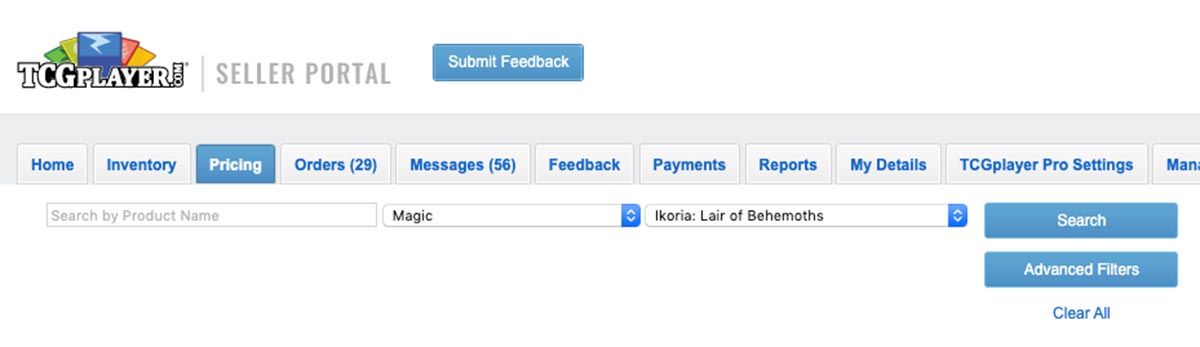
- Select “Unopened” as your condition. This is the last option on the list, and you will need to scroll down to see it.
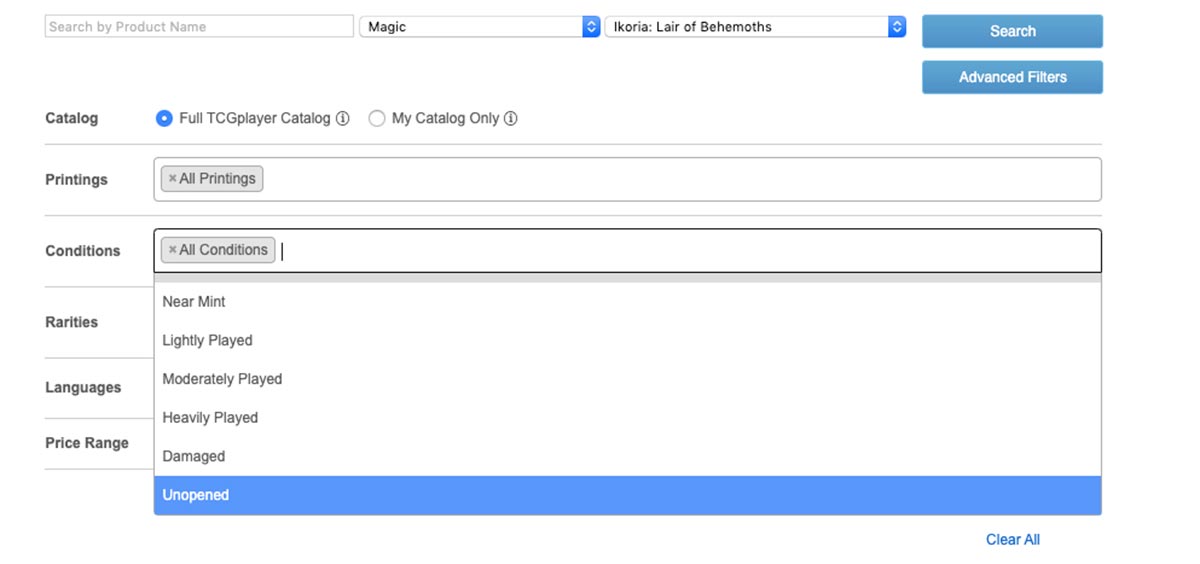
- Click “Apply Filters” and your search result will show all sealed options for the selected set.
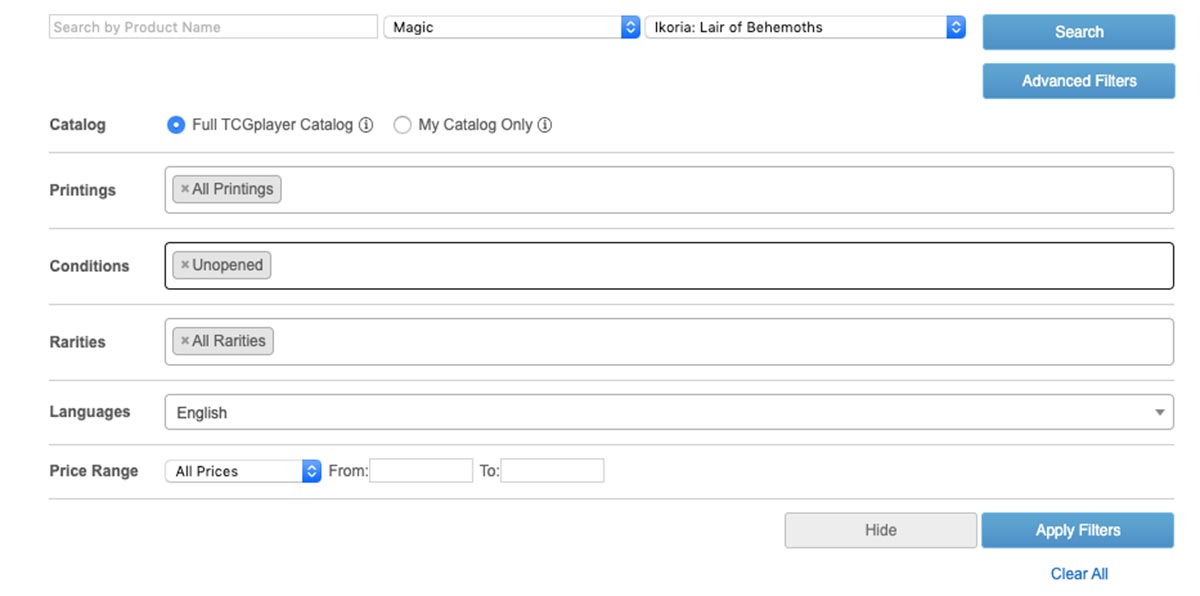
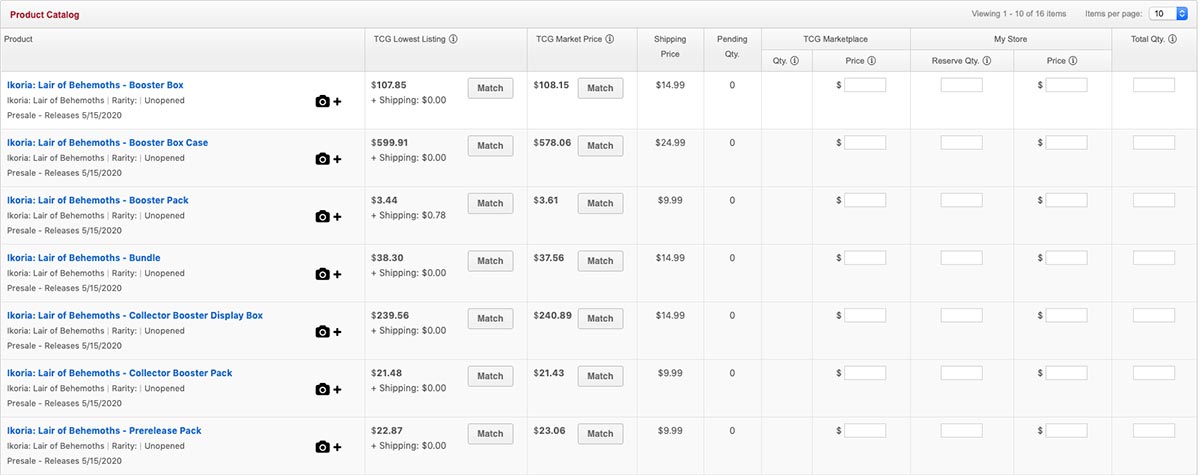
- Input your prices and quantities, and click save. Now your sealed product is available on the TCGplayer Marketplace.
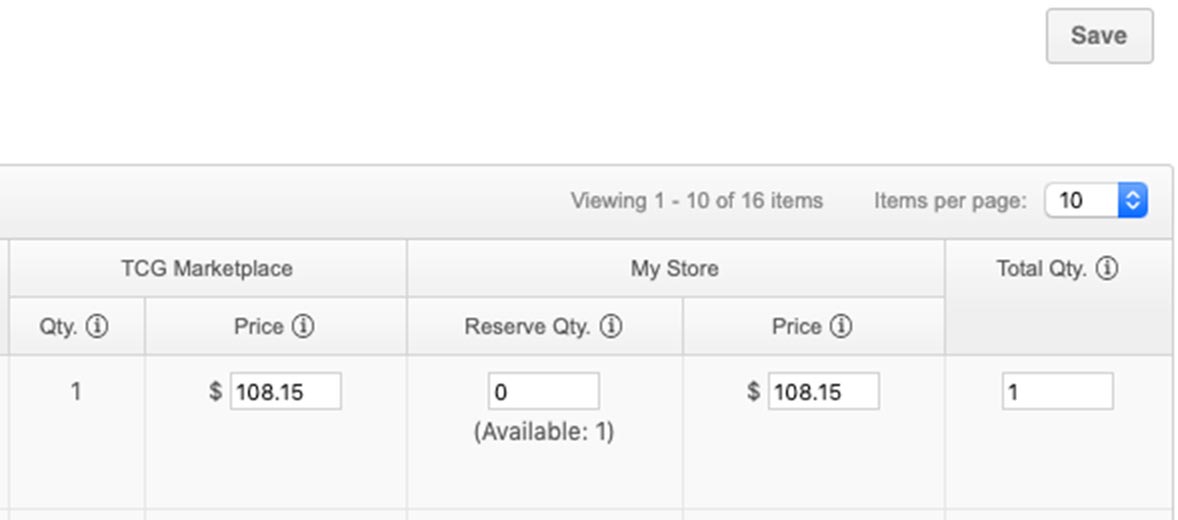
Note: If you are listing non-English sealed product, it must be done through a Listing with Photo. The photo used must be of your product and not a stock photo.
For those of you who use MassPrice to keep your prices up to date, you are able to make rules that price your sealed product! When defining your products, you can select “Unopened” as a condition. This will make your rule price the sealed product for the selected sets and games!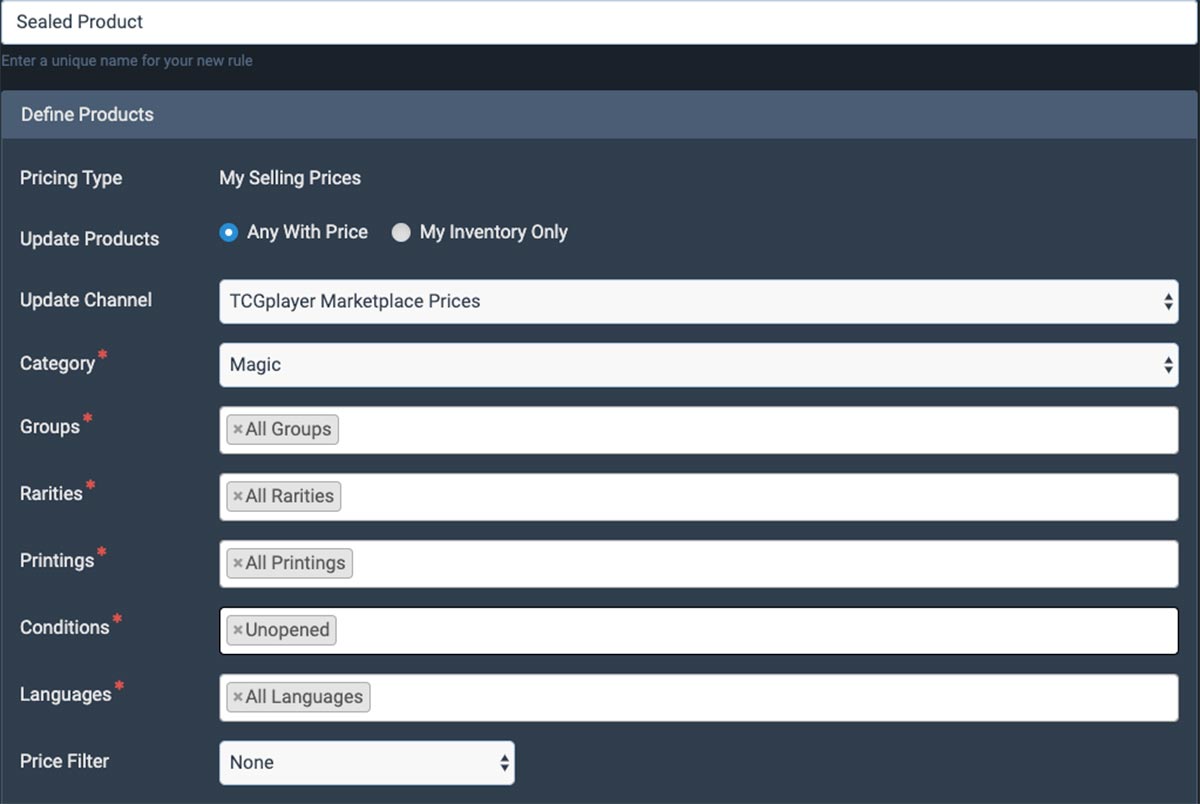
That’s all there is to listing your sealed product on TCGplayer.com. We hope you are as excited for Ikoria as we are! If you have any questions about listing your products, please reach out to our CSR team at sales@tcgplayer.com. They are always happy to help.
