Speed Up Your Workflow with Our Order Management Tools
Kim Pieters
Order management on TCGplayer just got easier. All the tools from our Mass Shipping Beta are now in the Orders tab, so you can tackle your entire workflow even faster. Plus, if you’re a Pro Seller, you can assign your employees access to different areas within your Seller Portal—including the Orders tab—using our new custom user roles.
Find Orders Quickly & Easily
Sifting through hundreds of orders to find the one you’re looking for can be time-consuming. Plus, if you’re part of TCGplayer Pro, you have orders coming in through multiple channels, which can make it challenging to keep everything organized.
You can now narrow down orders from the past 90 days using advanced filters to easily:
- See all the orders that are ready to ship
- Group orders by shipping type
- Find a specific order
- Learn how each of your channels is performing
- And much more!
Get Shipping Info on Demand
With all your order information in a single location, getting what you need to ship your orders is as simple as pushing a button. To generate pull sheets and packing slips, simply check the boxes next to the orders you need to ship and click on the Pull Sheet and Packing Slip buttons to download.
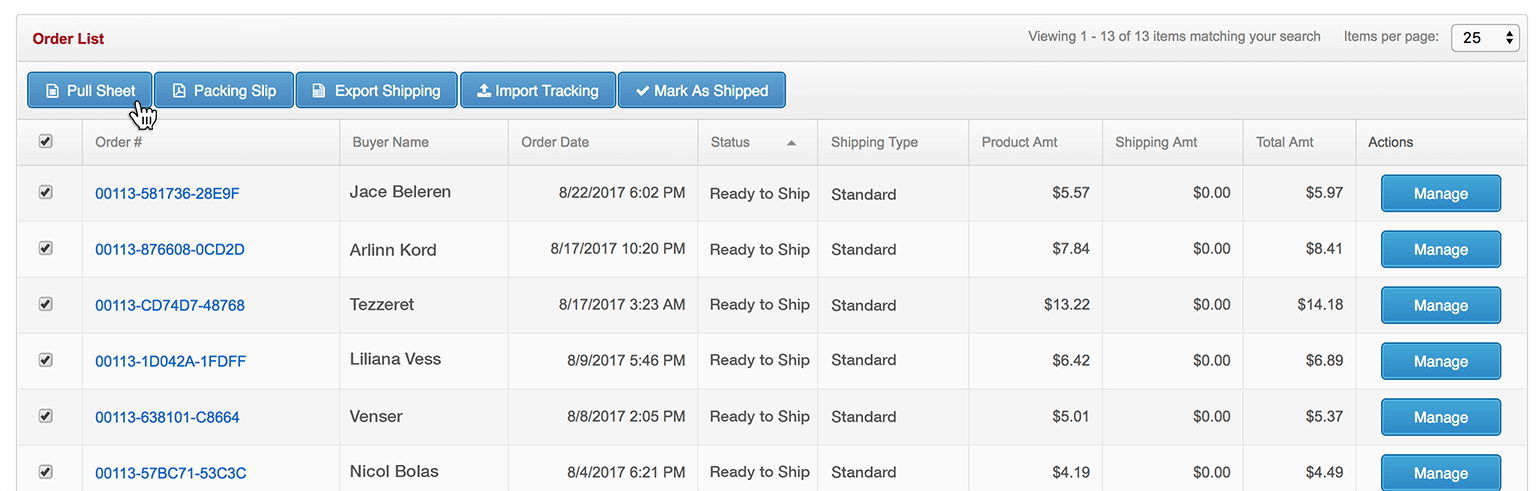
You can also export shipping information for the orders of your choice. Once exported, you’ll have a CSV file with all the information you need to set up and apply shipping using the postage service of your choice.
Mass Update Shipping for Your Orders
Whether you have five or fifty orders, you can quickly upload tracking numbers from Stamps.com, Endicia and more to make your shipping updates a snap. Have orders that don’t require tracking? Use the “Mark As Shipped” button to mass update orders as shipped with just a click.
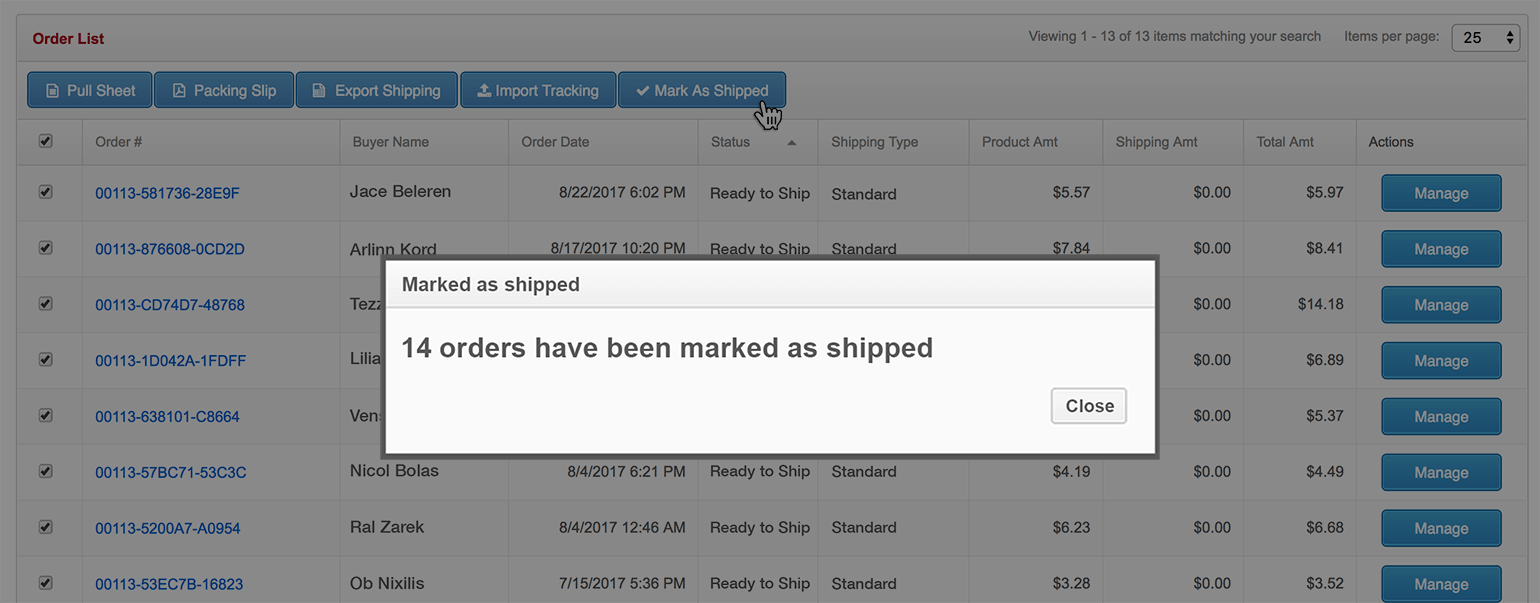
Create User Roles for Employees to Help You Manage Orders
Have employees who help ship your orders? Our new custom user roles let you grant your employees access to specific areas of your account. You can either give access to entire tabs (Orders, Messages, Pricing, etc.) or specific functionality within those tabs.
For example, you may want to give a shipping specialist access to the entire Orders tab, but not other areas in your Seller Portal. If you have a new employee who’s in training, you may want to grant access to pull sheets and packing slips, but not allow them to block buyers or issue refunds. Custom user roles provide the flexibility you need to empower your team.
Have Feedback for Our Team?
For more info on our order management tools, visit our seller website. To provide feedback, contact our Customer Success Team or share your thoughts in the TCGplayer Pro Retailers Group on Facebook.
