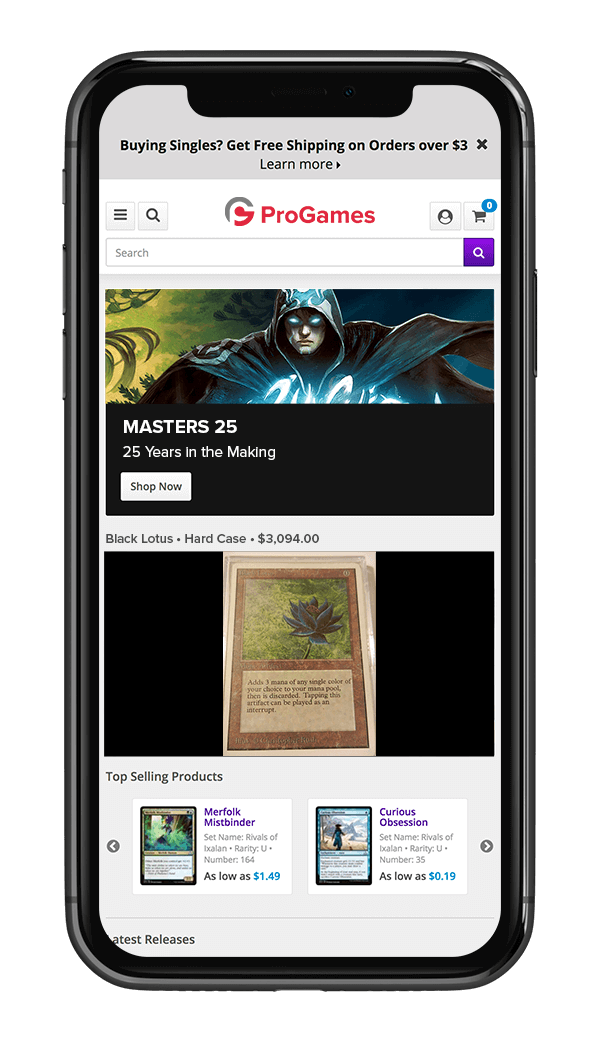New Features for Listings with Photos Make It Easier to Share Every Detail
Megan Burns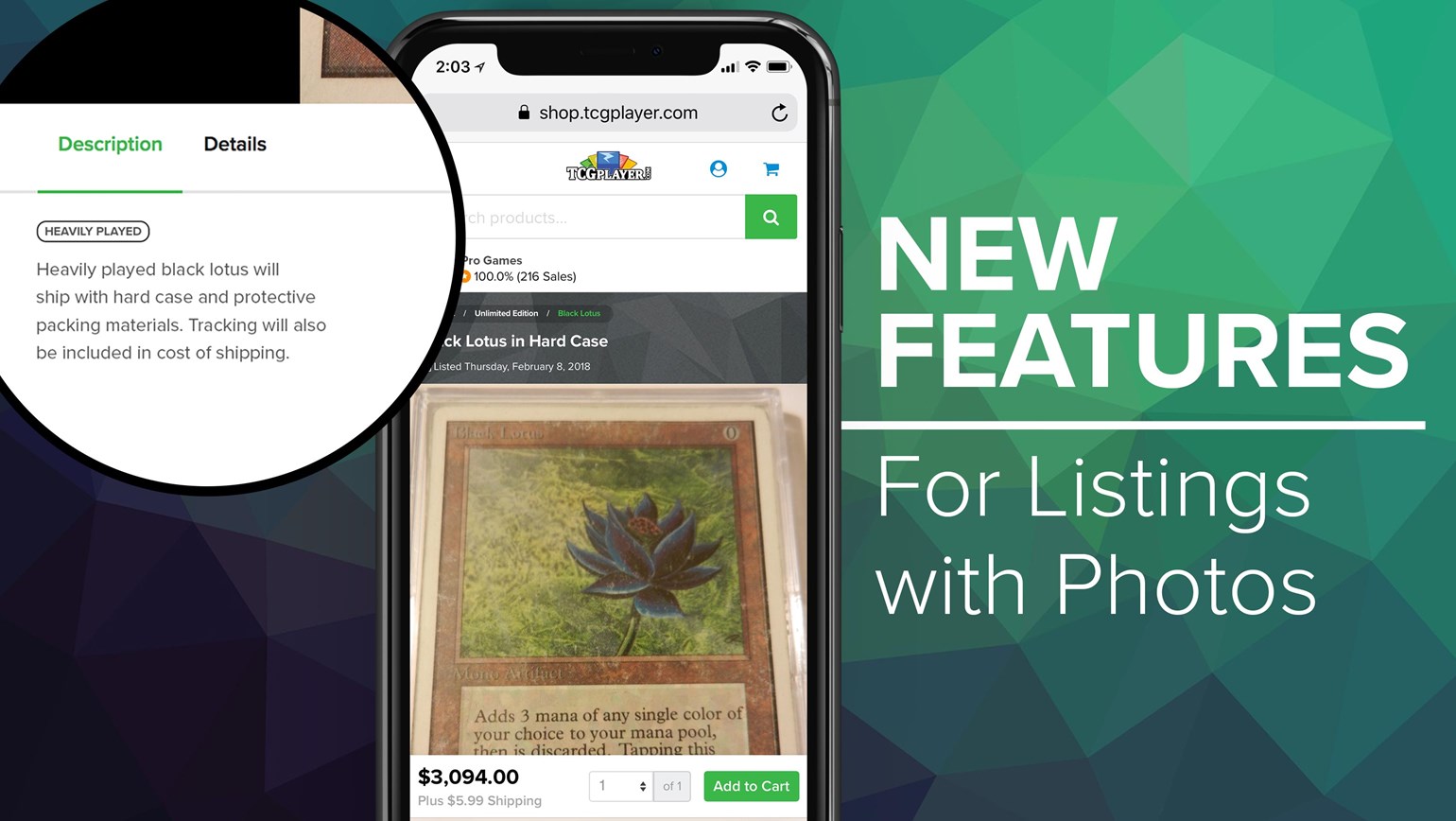
Listings with photos launched less than a month ago, and they’re already a huge hit with customers shopping on TCGplayer.com. Starting today, it’s even easier to share your listings with photos with your community, as you can now link directly to your listings and add detailed product descriptions that make customers confident about their decision to purchase.
Add Detailed Product Descriptions
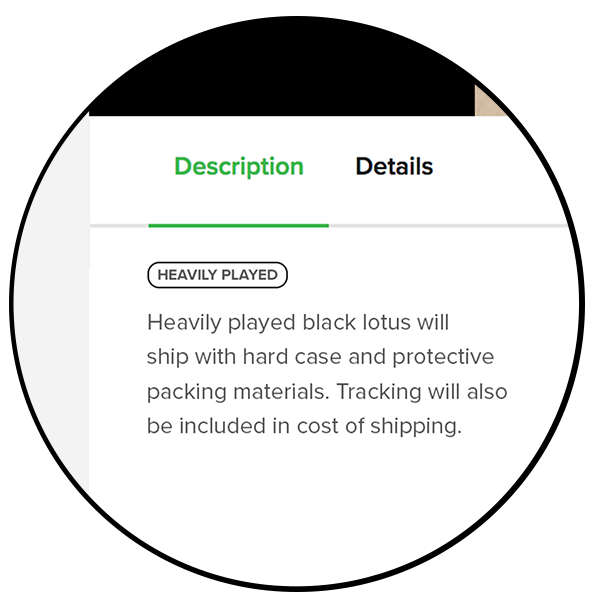
With the ability to add up to five photos and a custom title, listings with photos help you show what makes your item unique so customers can see exactly what they’re getting. Now you also have the ability to add a product description with up to 5,000 characters so you can describe your listing in even greater detail.
Link to Each Individual Listing
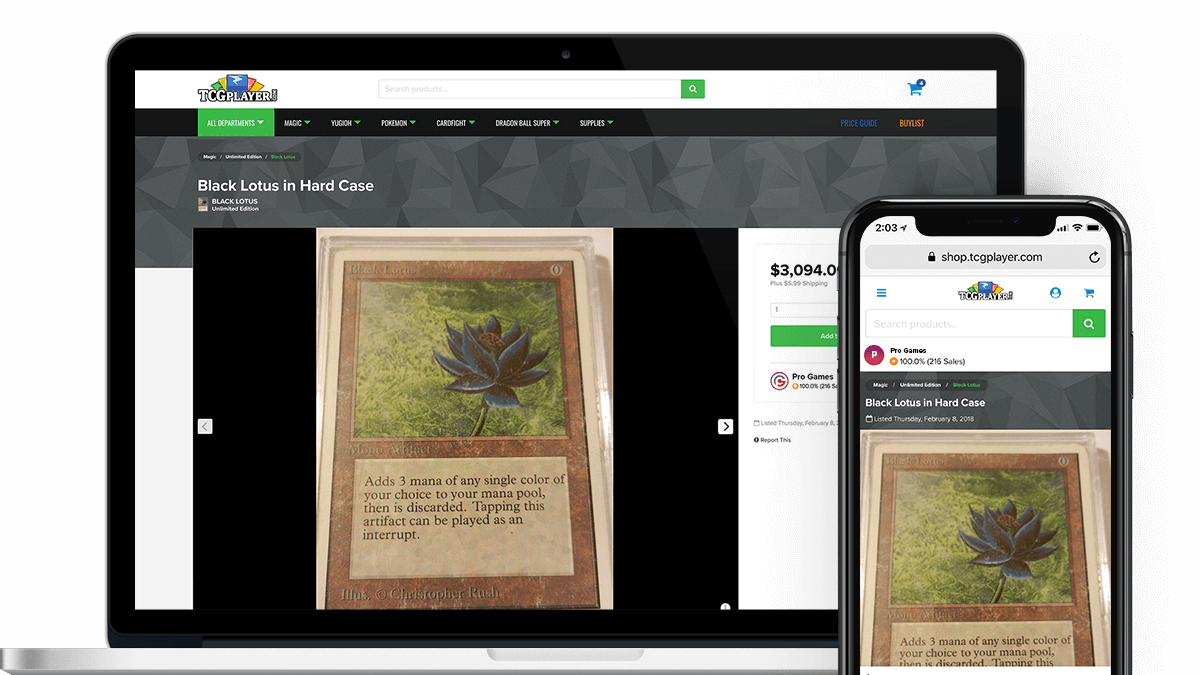
Every listing with photo now has a unique product page with its own custom URL that displays your photos, your custom title, and your description in addition to any general details about the product like card rules and flavor text. Share a link to your listing with photo on social media or your website to get the word out to your community.
Create a Landing Page for Your Listings
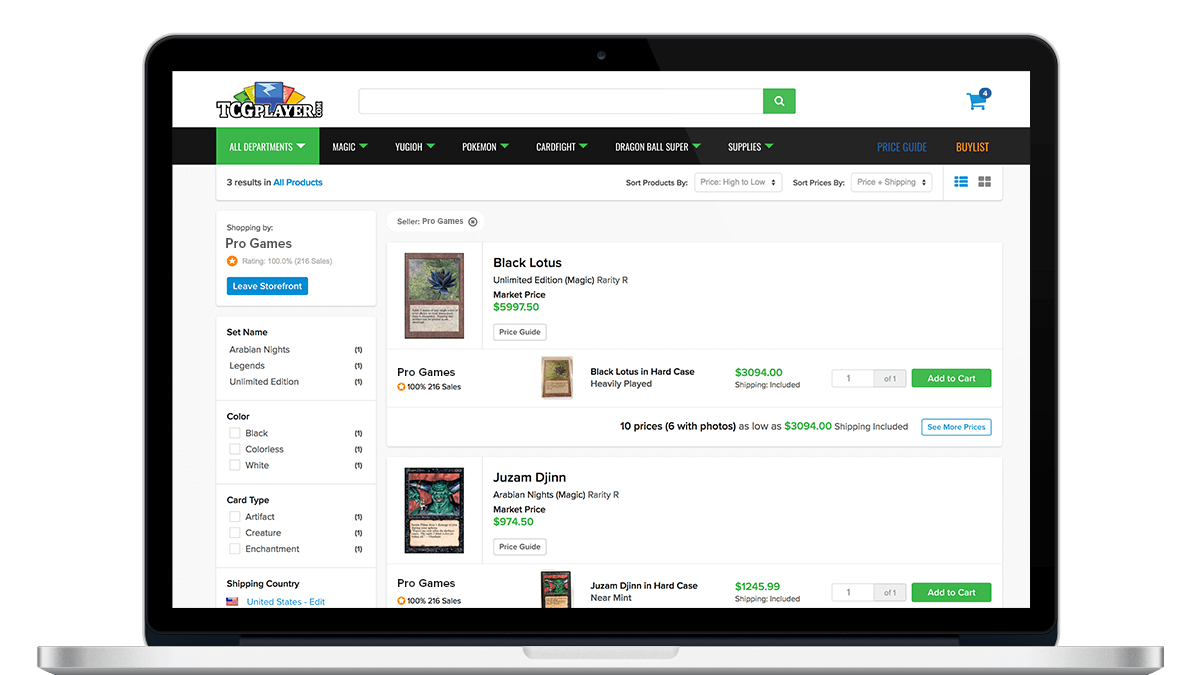
You can also link to a landing page that displays all your listings with photos for a particular product line or set.
1. Go to TCGplayer.com and navigate to the search results page of your choice.
2. Use the “Find A Seller” button in the left-hand navigation to locate your store.
3. Type in your Seller Name and click “Search.” Then click on “Shop This Seller.”
4. Click on the “Listings with Photos” filter in the left-hand navigation.
5. Copy that link and share with your customers!
Promote Your Listings on Your Online Store
While you can only sell your listings with photos through the TCGplayer Marketplace, you can promote them on your TCGplayer Pro Online Store. Simply create a custom widget on your homepage to add the image and link of your choice. You can easily promote either a single listing or a group of listings with photos.
If you have any feedback or need help navigating these new features, feel free to reach out to your Customer Success Manager or submit a request.