Manage Your In-Store Inventory with New MassPrice Functionality
Ray Moore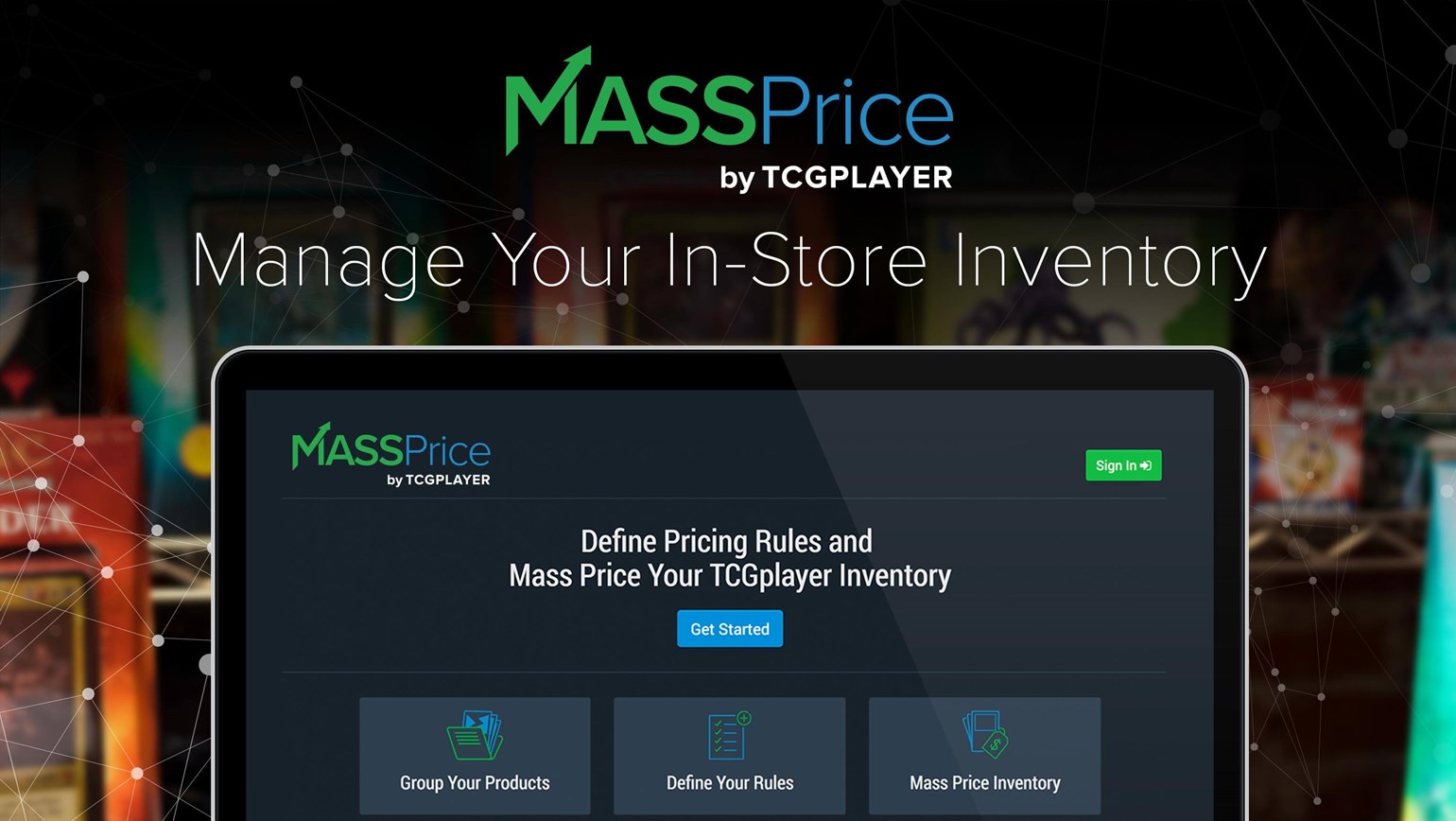
Many of you have told us that managing your in-store inventory is your top priority. You need to be able to update your in-store inventory quickly and easily in one convenient location. That’s why we updated MassPrice to work seamlessly with our Channel Management tools. You can now set up and run rules to instantly update your in-store prices.
Effortlessly Set Up Your My Store Channel
Setting up your My Store channel is now easier than ever. Instead of managing prices in your Seller Portal, you can simply use the Channel Management wizard to enable your My Store channel, then use MassPrice to update all your prices in just a few clicks.
Adjust Your In-Store Prices Based on Your TCGplayer Prices
Want to make sure your in-store prices are never lower than your TCGplayer prices? Or maybe you want your in-store prices to be 10% higher than your TCGplayer Marketplace prices? You can now set prices for your My Store channel that are based off of the prices you’ve already set online.
Save Your Favorite In-Store Price Rules for Quick Updates
You can save your most frequently used rules directly within MassPrice so you can quickly access them every time you need to make price updates. You can also view a full archive of past price updates for your reference.
Start Using MassPrice to Update Your In-Store Prices Today
If you’re already a TCGplayer Pro seller, you can get started right away.
2. Set up your category exclusions and in-store pickup settings.
3. Log into MassPrice and define your rules.
4. Save your favorite rules to run them whenever you want.
If you need help getting set up, contact your Customer Success Manager or email prosupport@tcgplayer.com.
