Free MassPrice App Now Available for Pro Sellers
Kim Pieters
We just launched MassPrice, a new pricing app created by our in-house developers that’s completely free to use and available exclusively to TCGplayer Pro Sellers. MassPrice is the second in a series of TCGplayer Apps designed to speed up your workflow. By opening up our APIs to the best developers from across the globe, we’re giving you the power of choice when it comes to the tools that help you run your business.
What’s great about MassPrice is that it has both a mobile-friendly interface and a powerful suite of tools so you create and run custom pricing rules and quickly react to market changes. It’s a browser-based application, which means there’s nothing to download or install. As a web-based app, it works on all platforms, including desktop, laptop and phones of all kinds.
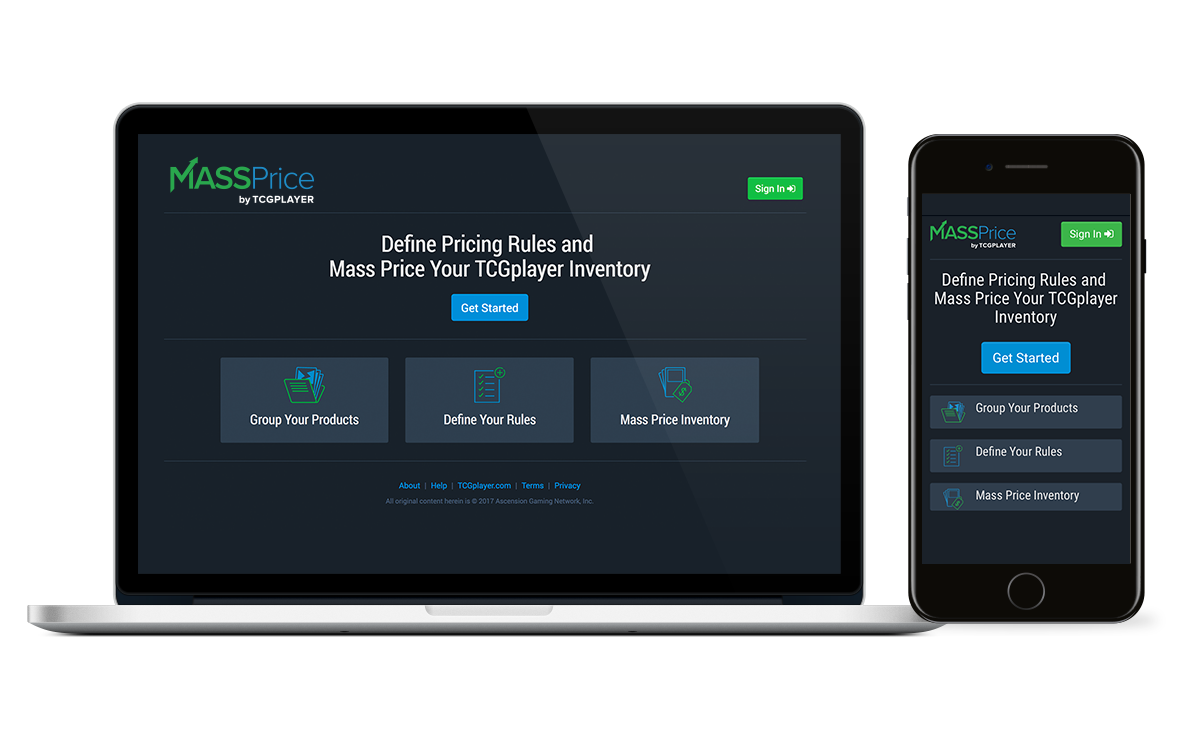
Creating and running custom rules in MassPrice is simple.
- Create a new rule
- Define products (which can be any product in your TCGplayer inventory)
- Define pricing
- Define minimum (or “floor price”)
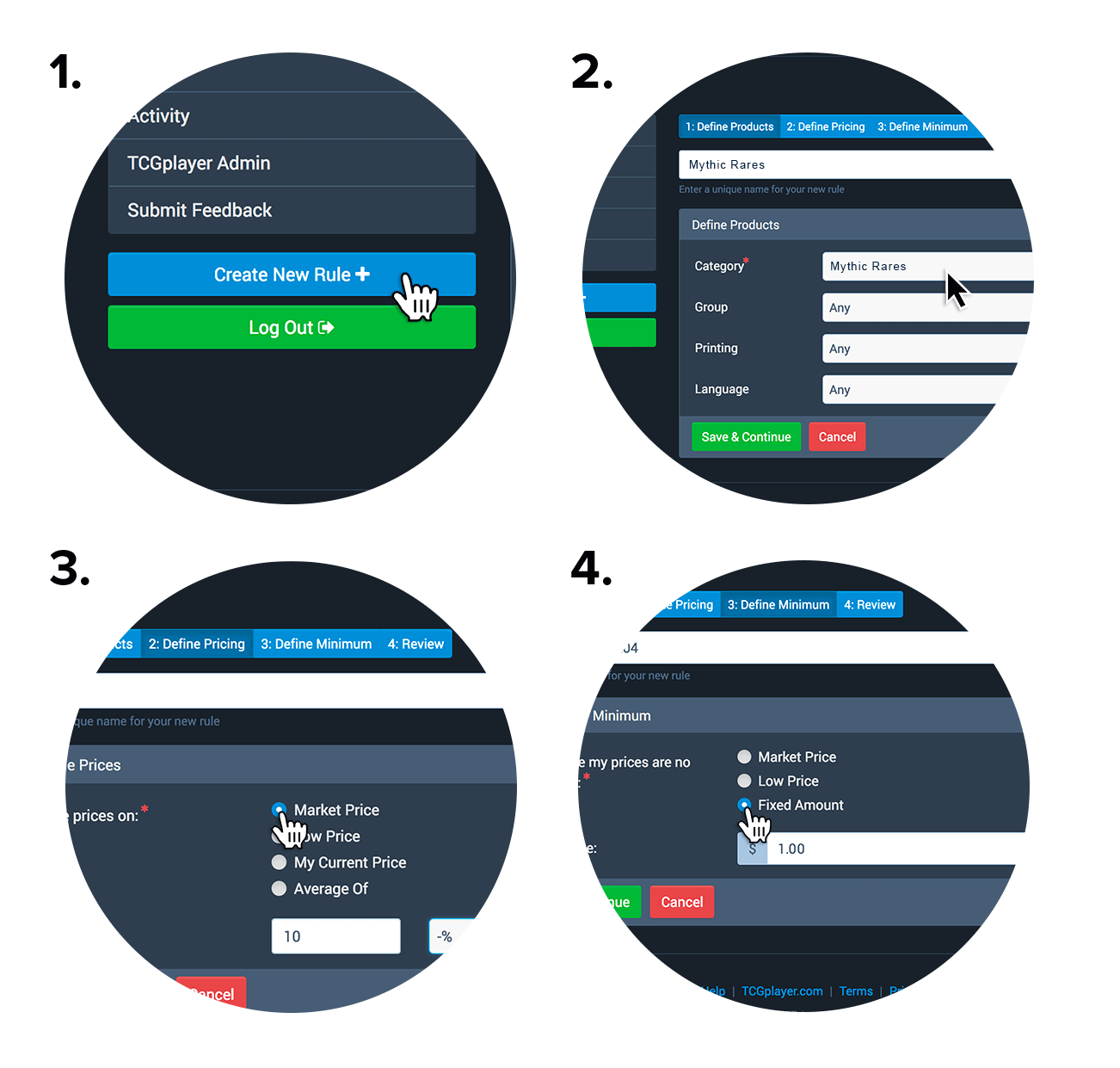
For example, let’s say you want to update all your Mythics across sets to TCGplayer Market Price and set the floor price to $1. First, go into the app and create a new rule. For Step 1, “Define Products”, filter down to just your Mythic Rares. Then move on to Step 2, “Define Pricing”, and select “Market Price”. Then move on to Step 3, “Define Minimum”, and set your floor price to $1.
Now, say there’s a major event coming up, such as Pro Tour Hour of Devastation that starts tomorrow, and you want to adjust the prices for the Mythic Rares from a particular set. You can run another rule for that specific set and it will overwrite the previous rule you applied. By creating and running rules in a specific order, you can easily mass update the prices for your entire inventory using one rule, but then create more specific rules for certain products, rarities or sets.
Once you define the products, pricing and minimum, you’ll be asked to review the details before you apply the rule.

Since rules are automatically saved for easy access in the future, once you set up a rule you need, you can run it anytime or every day to keep your prices updated.

To use the app, visit massprice.tcgplayer.com and log in using your TCGplayer.com account. TCGplayer Apps are exclusive to TCGplayer Pro stores, so if you’re not enrolled yet and are interested in taking advantage of MassPrice, visit our seller website to learn more and apply today.
