Buylist and Direct - a Powerful Combination!
Megan Burns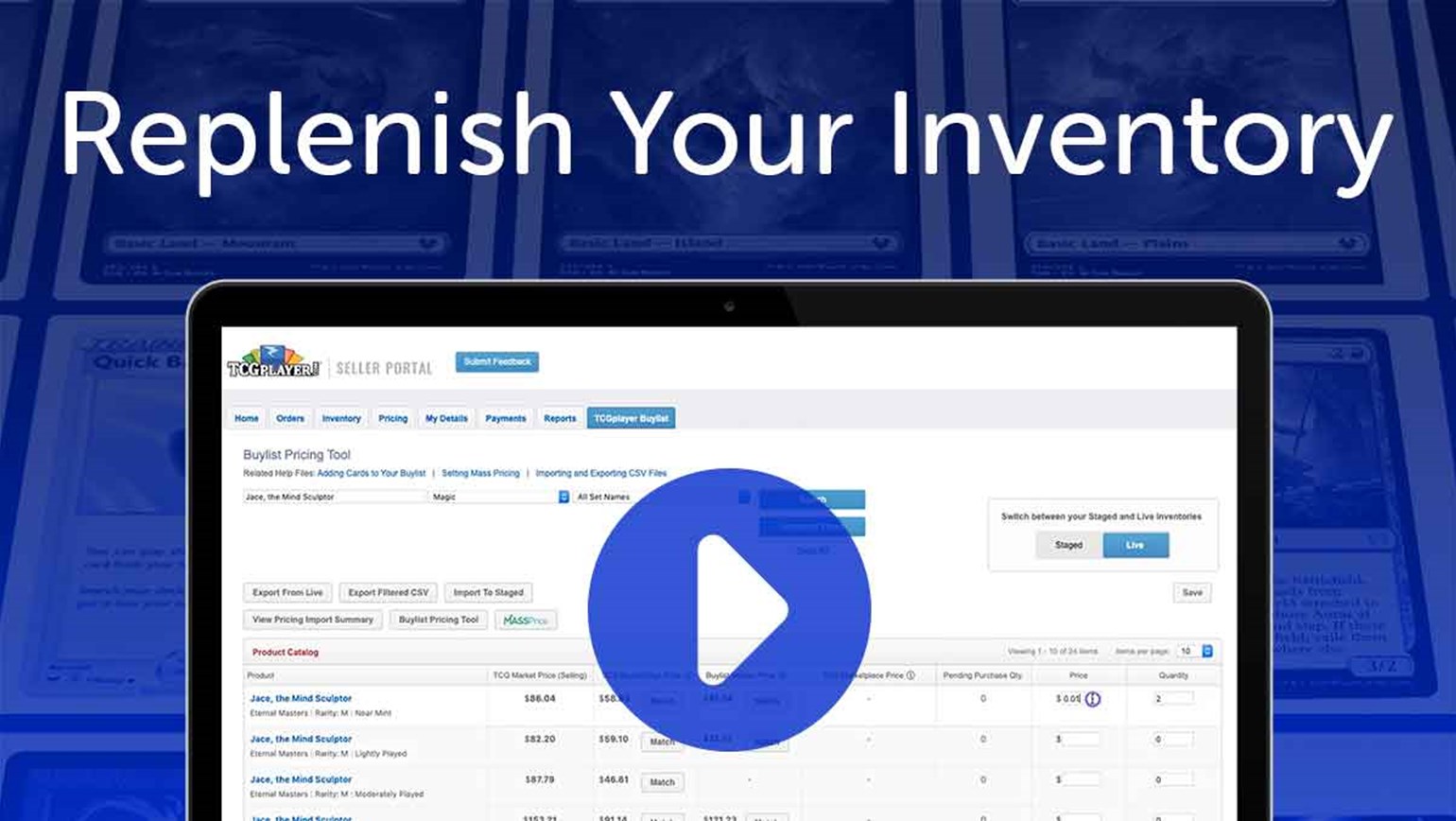
In preparation for our Buylist program to resume on 7/13/2020 we wanted to call out some helpful information on using the TCGplayer Buylist to restock your Direct accounts. When you store your products with us replenishing your Direct inventory, using your Buylist gives you the ability to leverage a touchless sales cycle to buy and sell cards where you simply drive prices and get paid - it's easy!
Interested in TCGplayer doing more of your online order labor but not ready to send in large shipments? Start a Store Your Products (SYP) account and use Buylist to seed, and level up your inventory. We provide you with a Buylist compatible .csv of pre-qualified listings - you simply add buying power and set your pricing.
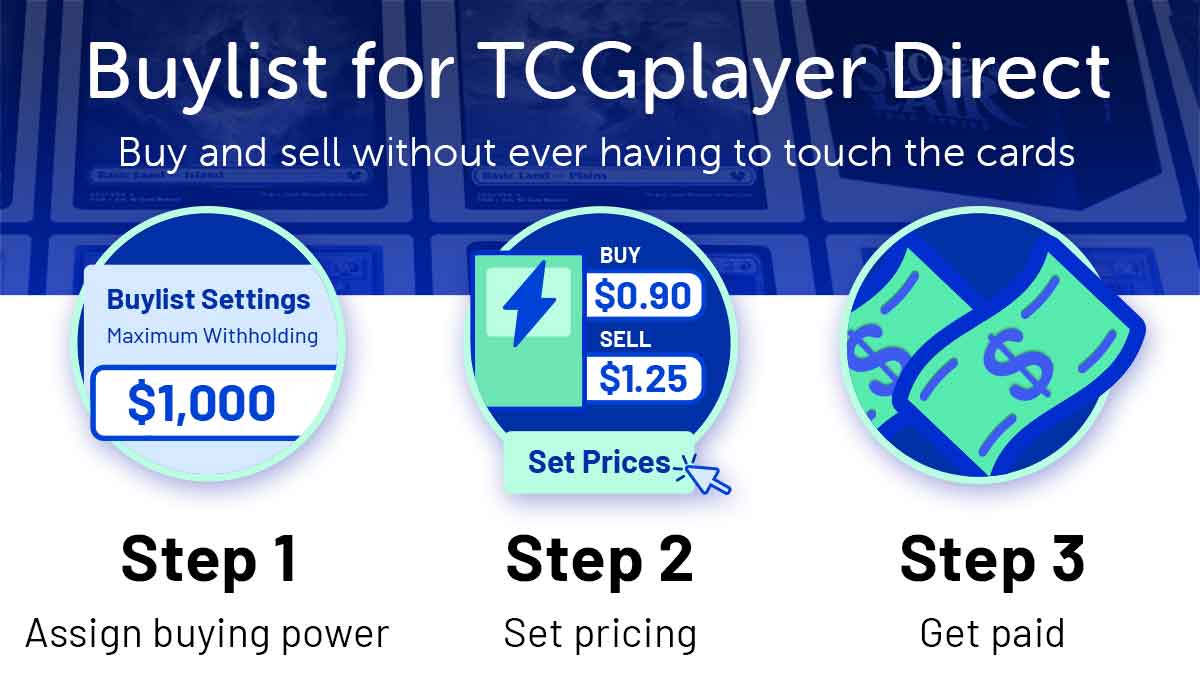
When you store your cards with us, using Buylist lets you buy and sell - without ever having to touch the cards.
How Does it Work?
- Assign buying power
- Set pricing
- Get paid
If you are interested in using the TCGplayer Buylist functionality with your Direct account you are able to go in and easily add buying power, which can be done via payment withholdings or wire transfer. Then, enter pricing on the Buylist tab to purchase cards through our Buylist/Trade-In system.
If you have a "Marketplace Price" set for these cards in the Pricing tab, cards that you purchase through Buylist are automatically added to your “live” inventory once they are received and processed at the TCGplayer fulfillment center. If there is no price set, they are added to your staged inventory to await pricing.
When your cards are stored with us, they are rolled right into your online inventory, so you just set your pricing for the cards and they immediately become eligible to sell. When they sell, you get paid. Sellers storing their cards at TCGplayer see the fastest payment, as all sales are triggered for payment within 4 days.
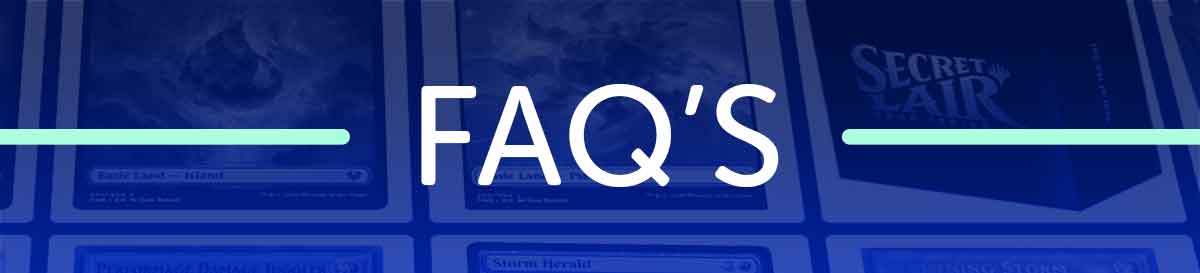
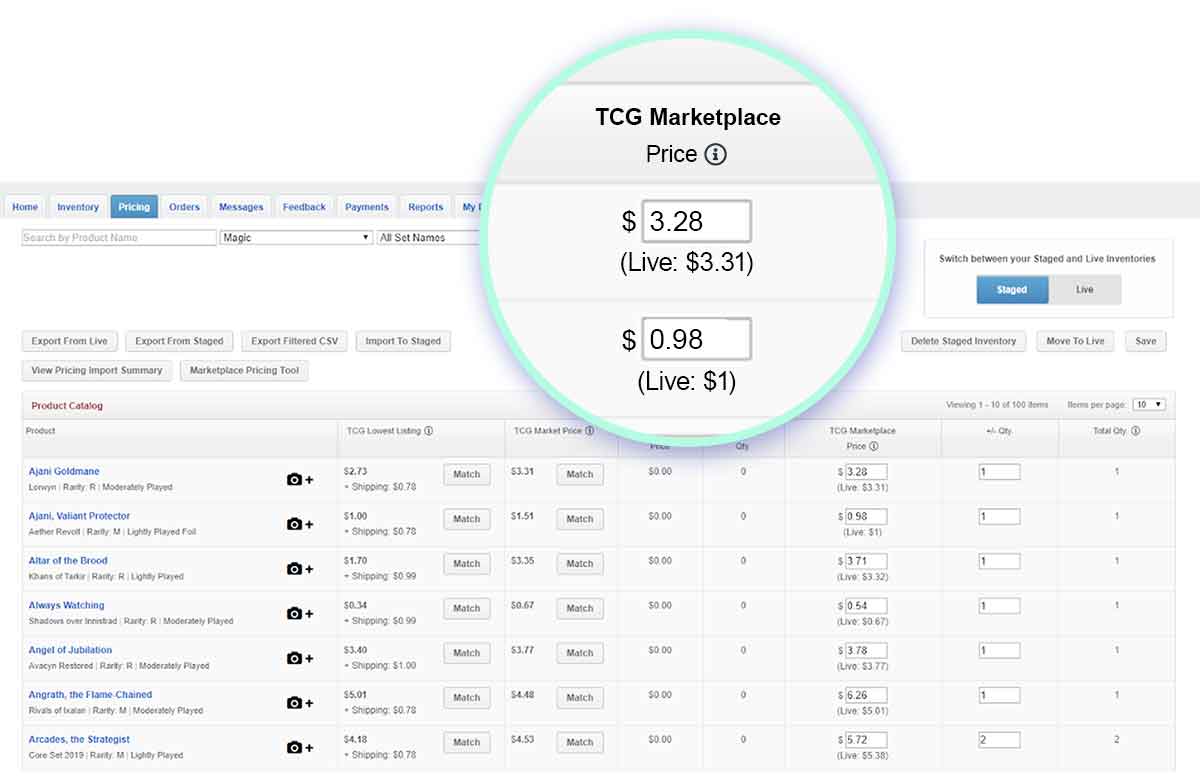
How do I view my Buylist Inventory?
If you are a seller now storing your cards at TCGplayer and have used a Direct/Pro account, you may notice that your Store Your Product account’s dashboard does not have a link to “Buylist Inventory”. This is by design, Buylist Inventory is defined as inventory held for you at TCGplayer which accumulates until you request a shipment. For SYP accounts, since your purchases are automatically added to your Staged Inventory, you will never have any Buylist Inventory to request for shipment.
How do I view what was added to my Staged Inventory from Buylist?
When a Buylist purchase has finished processing at TCGplayer, a record of what products the purchase contained is created in your Buylist Purchase Orders Page.
From this page you can download receipts of all completed Buylist purchases.
Can I still request Buylist purchases from my SYP account be sent to my store?
Yes; however, since your Buylist purchases are added directly to your SYP account’s inventory you will not be able to request this in the same way Direct/Pro accounts do currently. Instead, contact customer service with a list of desired products from the stored inventory and we can begin processing this request and make a shipment to you.
Will Buylist purchases from my Direct account be added automatically to my SYP inventory stored at TCGplayer?
No, Buylist purchases from your non-SYP account will remain untouched; however, you may request your Buylist Inventory be removed from your non-SYP account and added to your SYP account when your SYP account is initially set up. TCGplayer will upload inventory requested this way to your Staged Inventory for you to price and move to live.
Please check out our Help Center here for more information and feel free to contact our customer service team here if you have more questions. Thank you!
From this page you can download receipts of all completed Buylist purchases.
Can I still request Buylist purchases from my SYP account be sent to my store?
Yes; however, since your Buylist purchases are added directly to your SYP account’s inventory you will not be able to request this in the same way Direct/Pro accounts do currently. Instead, contact customer service with a list of desired products from the stored inventory and we can begin processing this request and make a shipment to you.
Will Buylist purchases from my Direct account be added automatically to my SYP inventory stored at TCGplayer?
No, Buylist purchases from your non-SYP account will remain untouched; however, you may request your Buylist Inventory be removed from your non-SYP account and added to your SYP account when your SYP account is initially set up. TCGplayer will upload inventory requested this way to your Staged Inventory for you to price and move to live.
Please check out our Help Center here for more information and feel free to contact our customer service team here if you have more questions. Thank you!
